01.04.2019
22 min listen
With Mark Williams-Cook & Andrew Martin
Season 1 Episode 3
Episode 3: Getting SEO results by introducing schema
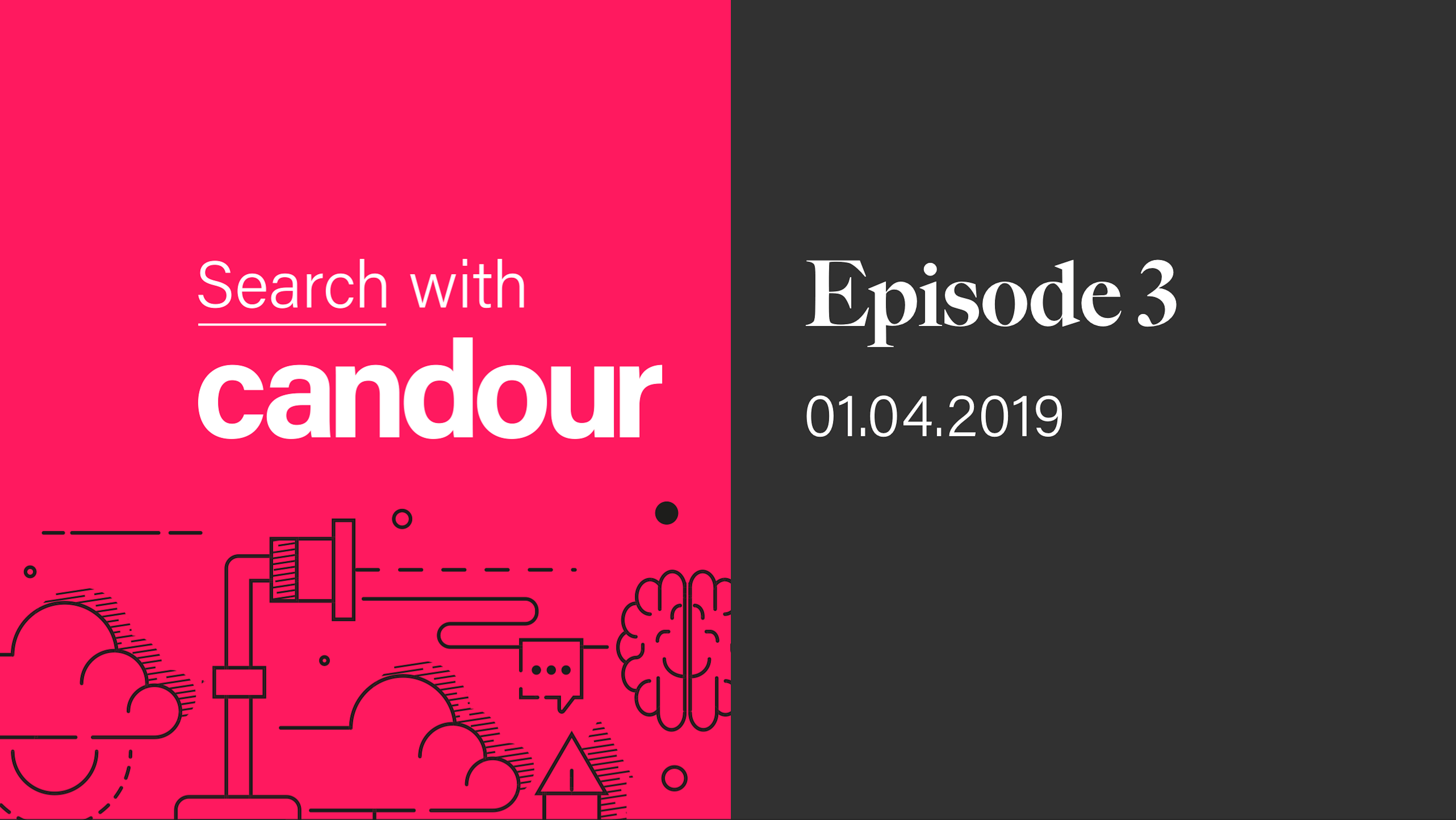
SEO expert Andrew Martin's talk from SearchNorwich on how you can introduce schema onto your site to get more search visibility.
Play this episode
01
What's in this episode?
Mark Williams-Cook will be talking about:
The special holiday (well, Mark's holiday at least) episode!
In this episode, you'll hear a recording from the SearchNorwich meetup of SEO expert Andrew Martin giving his talk on how to win SEO results with schema.
Google told us last year that schema was on of the two most important things to focus your SEO efforts on and just in the last episode we highlighted how some SEOs were exploiting schema to grab rankings they not be deserving.
It's powerful stuff and Andrew gives one of the best introductions on the topic, so enjoy!
02
Links for this episode
Full video:
Andrew's slides:
03
Transcript
MC: Welcome to Episode three of the Search with Candour podcast recorded on Sunday the 24th of March 2019, yes Sunday! I'm actually going on holiday next week but I've arranged something special for you in this episode. This week you'll be hearing a recording from SEO specialist Andrew Martin who came to the SearchNorwich meet-up and gave a fantastic talk about schema. For those that haven't heard of it SearchNorwich is a free meet-up held every two months where we get expert speakers from all over the country to give short, actionable talks on SEO and PPC. There's even free drink and pizza and you can find out more about that at searchnorwich.org.
I understand some of you may not be able to make it to these events, the videos may not be the right format for you so I really want to share some of my favorite talks on this podcast. We actually mentioned schema in our last episode and specifically how some SEO’s were abusing it to rank well. Last year Google actually said two of the most important things you can focus your SEO efforts on were: mobile and schema. It's pretty obvious why, Google told us over 10 years ago now that their long-term strategy was to move from becoming a search engine to an answers engine, and being an answers engine requires Google to have an understanding of structured data and how those concepts link together. Andrew gives actually one of the best introductions to the topic I've heard and if you want to see his slides or the full video of him in action, you can find that with the show transcription at search.withcandor.co.uk, I hope you enjoy it.
AM: Well it's a bigger room when you stand up here! Hello everyone, Andrew Martin technical SEO specialist but you know, who the hell am I! About 200 years ago when I learned to code HTML, CSS the internet looked like this - this is the BBC homepage in 1998:
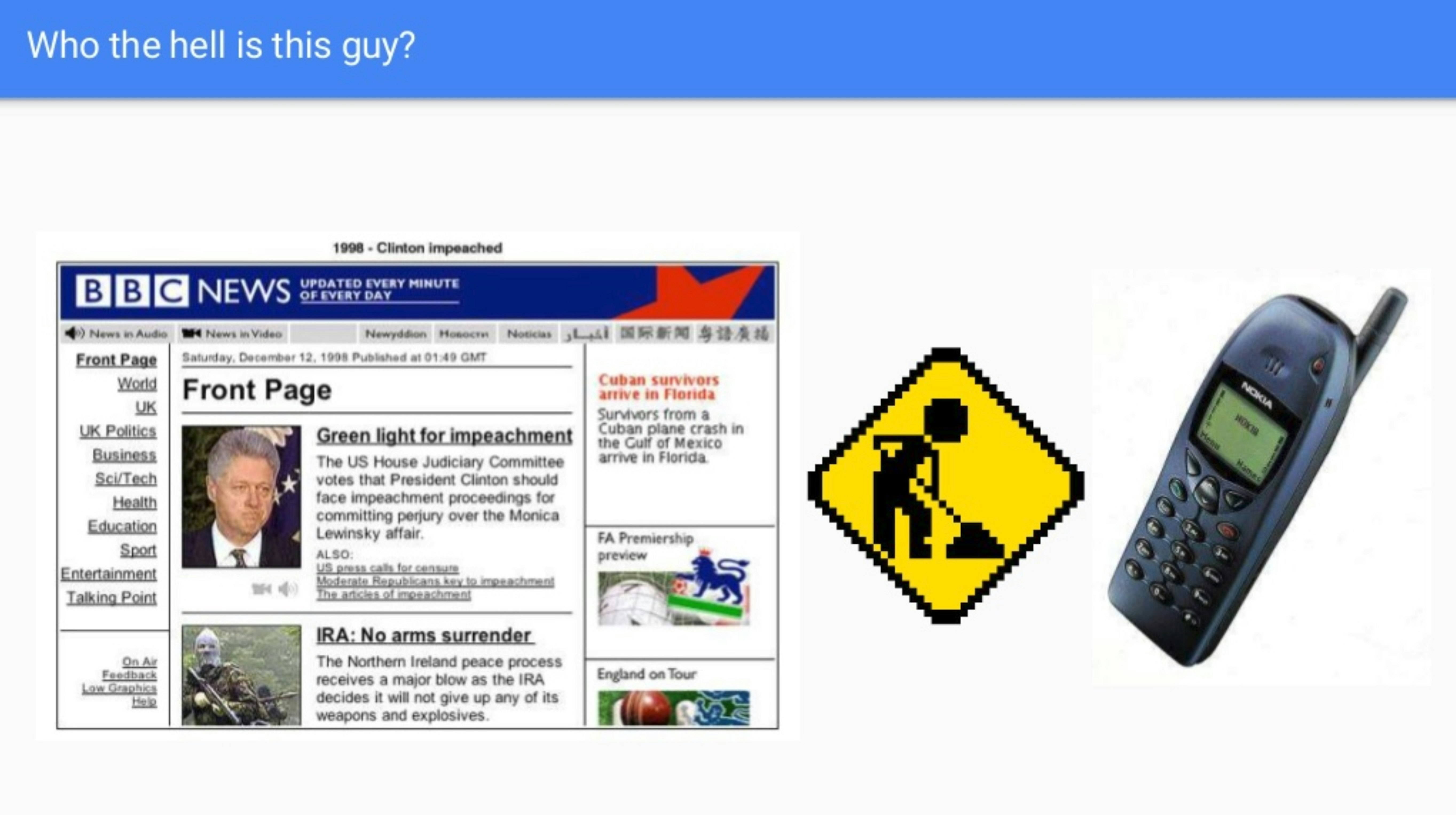
Maybe the site has changed perhaps the current news hasn't really, there's a president for impeachment, there's some border things going on with UK and Republic of Ireland.
So the web looked quite different, 99.9% of it was that, still under construction and probably never really got built and my mobile phone looked like this and you wouldn't be able to go anywhere near the internet on that. I've worked for a number of companies: a disability charity, an academic publisher, an exam board, price comparison sites, and I'm currently working for the guys in the middle there Abcam which is a biotech company - works in antibodies. Essentially this would also say who I was and this is an example of schema and we'll come on to that a little bit more in a moment.
So essentially search engines want to get users to the best answer in the fastest possible time, and users expect search engines to get them to the best answer in the fastest possible time. What does best mean? The Internet is full in my opinion, it has a high volume of low value absolute piffle! That could be articles of say, Exclusive - Royal flushes own toilet with own hand, or it might be here's an article about fun days out in Suffolk and we know that that's rubbish! So how can we stand out amongst all of this nonsense? And if you haven't found him yet he's there, essentially schema is one of the devices that you could use to help you stand out in those search results, and essentially it is a structured vocabulary which enables you to be really granular about the information that is on your website - so you can really identify minute detail to just help those search engines better understand your webpage content and your email content.
schema.org thinks that it's on more than 10 million websites, I feel that that's an old statistic from their site it’s probably much more than that and you need to have some level of knowledge of code or markup. If you're the kind of person who can edit HTML at a basic standards or maybe you're an email marketer, sometimes you have to just pop over to the code version to just tweak that font which just for some reason will never go right, or if you are able to write JavaScript and you should be able to work with schema. It's also evolving and expanding constantly, there's a dedicated group of webmasters, data analysts, linguists, and all kinds of people who work on websites and language and taxonomy - they're working to evolve and expand this into new areas.
Behind schema are four brands which hopefully you will recognize: Yahoo, Microsoft, these people called Google and the other one is Yandex which is Russia's largest search engine. They're also a pretty big deal in Turkey, Ukraine, Belarus, Kazakhstan, and somewhere else I've forgotten but the one that's missing here, the big search engine that's missing here is Baidu. So if you have a site that serves an audience in China, then structured data and schema is going to be a little bit different for you. They have their own method of implementing that for that particular audience.
Schema is your friend, but schema needs a friend as well and that friend is called JSON-LD. JSON-LD which stands for JavaScript Object Notation for Linkage Data, and essentially we're back to this slide again (inside screenshot) and if you can see at the front here - the people in the cheap seats you'll have to wait for the slides but at the top we have a little mention of a script type called LD+JSON and at the bottom the script closes. So JSON-LD is like your package that's delivering the schema that's here in the middle, the information. So you have to have the two together, there are other ways of implementing schema but google has said that JSON-LD is their preferred method.
There are essentially three parts to a schema:
Context. For structured data it is mostly schema, again Google will recommend that but there are some alternatives which are important if you are doing schema for a company where you can reference other sources.
Types of schema - recipes, person, events, a book, a video object, a data set… a whole expanding group of types
Properties
So for the recipe type there is a property where you can declare or itemize on your page the number of people that that recipe will serve; for a person you could specify their date of birth, for an event you might be able to say “this is the currency for the ticket that's on sale for that event”, and for the book you could say “this is the author, the publication year, the ISBN, the number of pages etc” so you can go right down to fine detail and declare it there in the code of the page to help search engines better understand your page content.
I'm just going to touch on a few examples that you may want to use for your site, or maybe you already are. The first one is ‘company’ so we're going to bring up the Canaries, and so that's your knowledge panel if you search for Norwich FC, you'll see that on the right-hand side of your desktop search results.
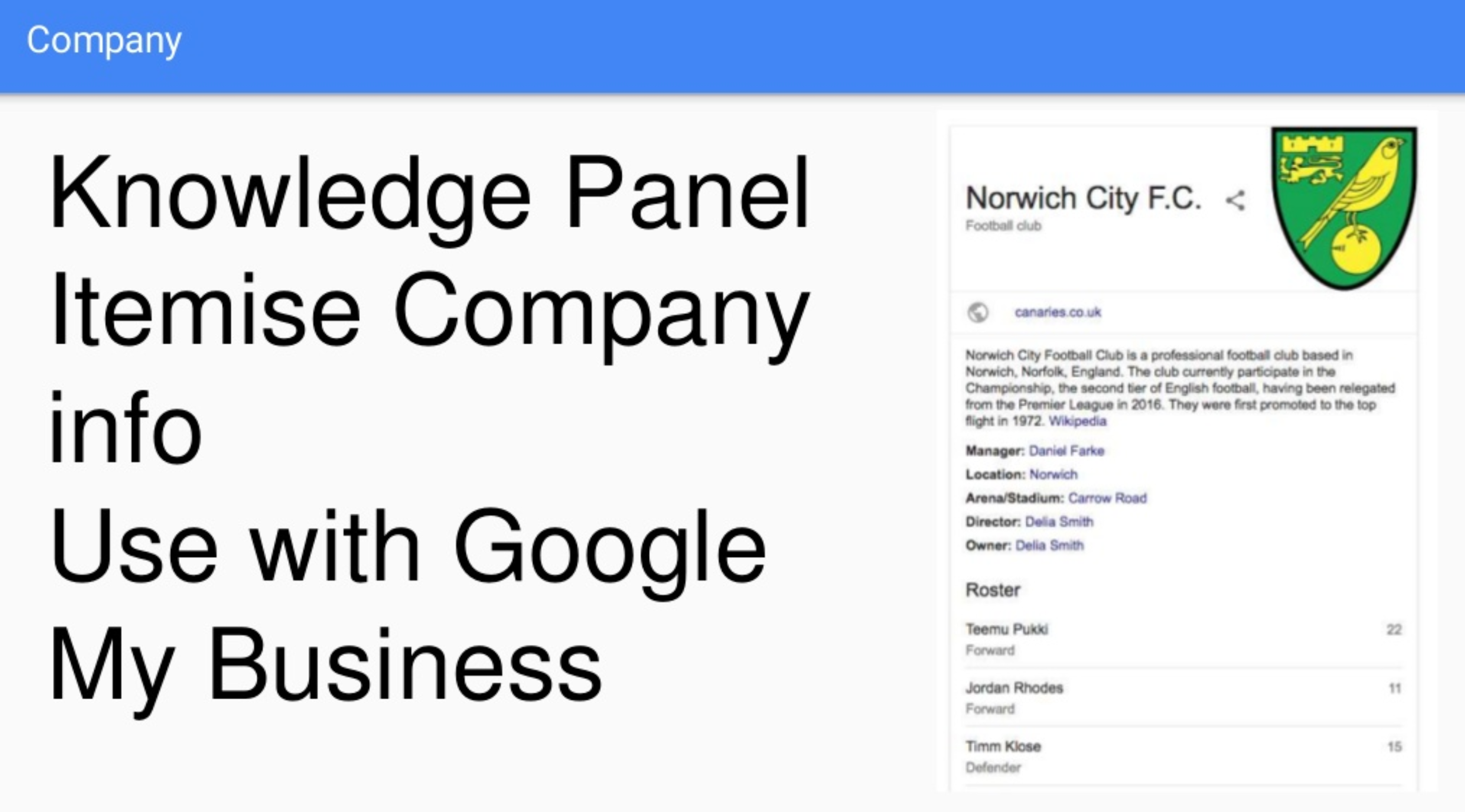
You can use schema to help populate that information, and the kind of things that you can help with schema is - you could name the CEO, the year that it was founded, you could give a description, you could declare the logo, you could associate the social media channels. Sometimes you might see the social media accounts along the bottom, but this one works best if you work it in conjunction with ‘Google My Business’, so if you have not claimed your ‘Google My Business’ account then you really should, and make sure that the information in your company schema matches that in your ‘Google My Business’ account.
Next up is ‘product’, and this one I think is more visual so if you have done a search for particular products then you will see things like review stars, you will see prices. Over an image search we'll see more information emerging there as Google expands that area with price points, stock availability, price ranges; so you can really add extra information into your product pages that helps populate this kind of stuff. So currency, stock level rating, as I said. Here's my blatant Norwich reference of Cathy Dennis of Norwich - so this is a an old pop CD that is on Discogs.

Discogs I love not because I'm a vinyl nerd, but because they do their schema really, really well, and if you look at their schema for this particular page it itemizes just everything from the person who mixed the album to the fifth track on side two, and it will tell you all the writers. They've really gone to town on it and the result for them is if you search for this album or search for this album’s review then you'll see something like this with the star rating, the number of votes (so you're getting an aggregated score), you can see the currency, you can see the price, you can see this in stock, so right there in the search results you know you can click on that - you can see the review. If it's in stock you can buy, it you can get into your cart and you're a happy customer. Their Meta-description is a bit dull in this example I'm afraid but they could fix that - I’ll email them.
Next up is ‘events’ and I actually chose a bit of a rubbish screenshot for this one because I should really have chosen this venue, so Norwich Castle.
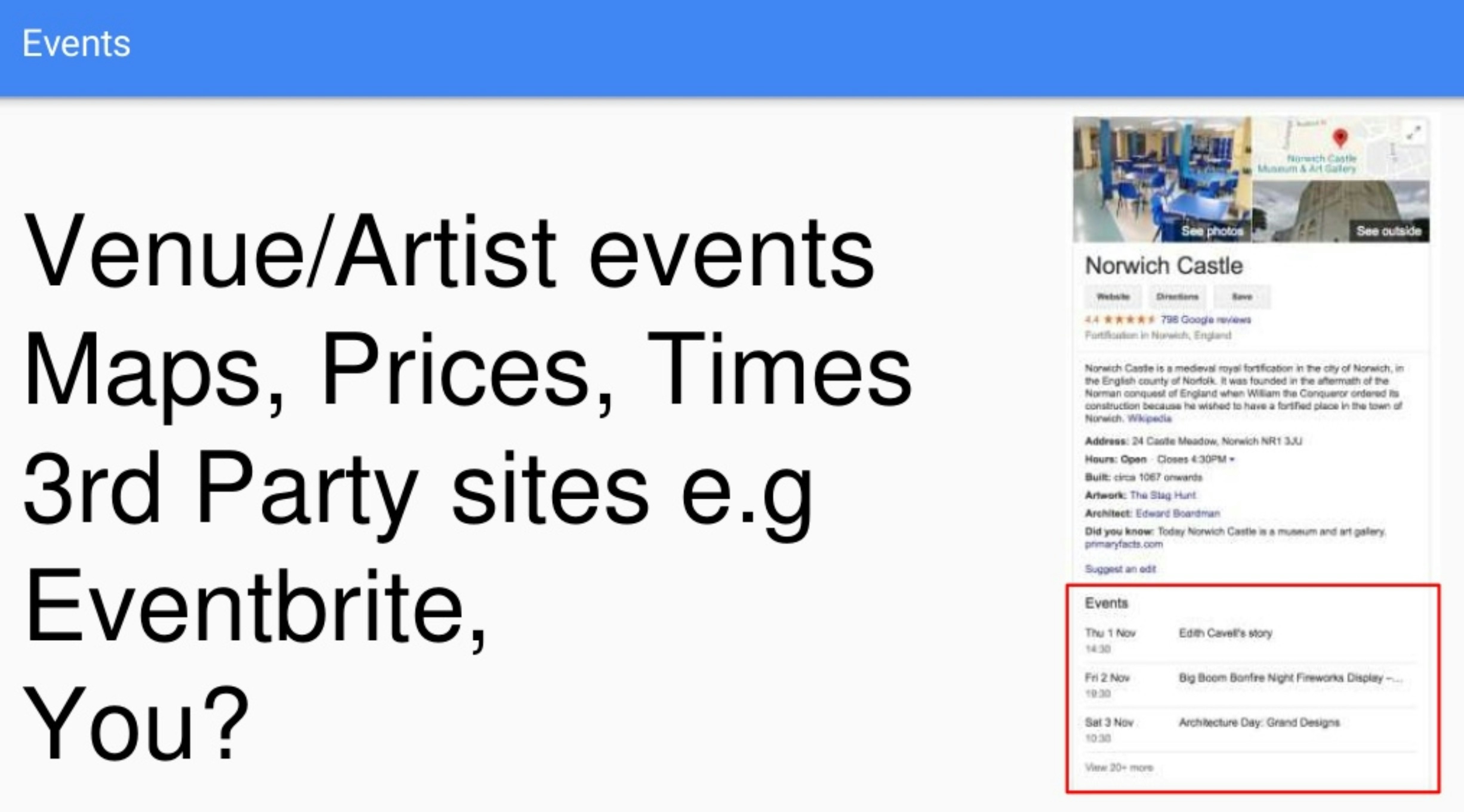
Again we have the knowledge panel here on the right for desktop and we can see at the bottom there is a section where it's populating events. It's when I took the screenshot the next one up was the Edith Cavell story, which took place on 1st November. So the search engine is pulling the information that's been enriched by schema to populate this part of the search results, but if you look for this venue you will see this very event appearing in the first slot there and that automatically updates because you have already given it your event date, event time, so it knows that it's relevant.
You can name the venue or the artist; so if you search for a musician you will see their gig dates, if you search for a venue like in this example you can see their event dates, you can include things like maps, prices for the tickets, the time, but quite a lot of third party sites are using this at the moment so the likes of meetup.com, Eventbrite, Ticketmaster I think is in there as well.
But there's nothing to say that it can be your site that does this, if you were to click on one of these then you can see something like this which is like a sub search where you're seeing more information about the actual events here, and below here as a whole load of organic results-based on this query at the top here which is the name of the event and the date. So you're getting a much more accurate search result.
Then the next one is a ‘site link search box’, or as I call it the ‘inserp on site search’ which makes sense to me. But what that looks like... anyone from B&Q in here, in any context? Good, right, they’re terrible! So if you search for B&Q as a brand search, you get this - you've got the knowledge panel here and then you've got the site links here sitting in search, you've got their main site which is diy.com, so I’d imagine maybe B&Q does get quite a lot of brand searches.
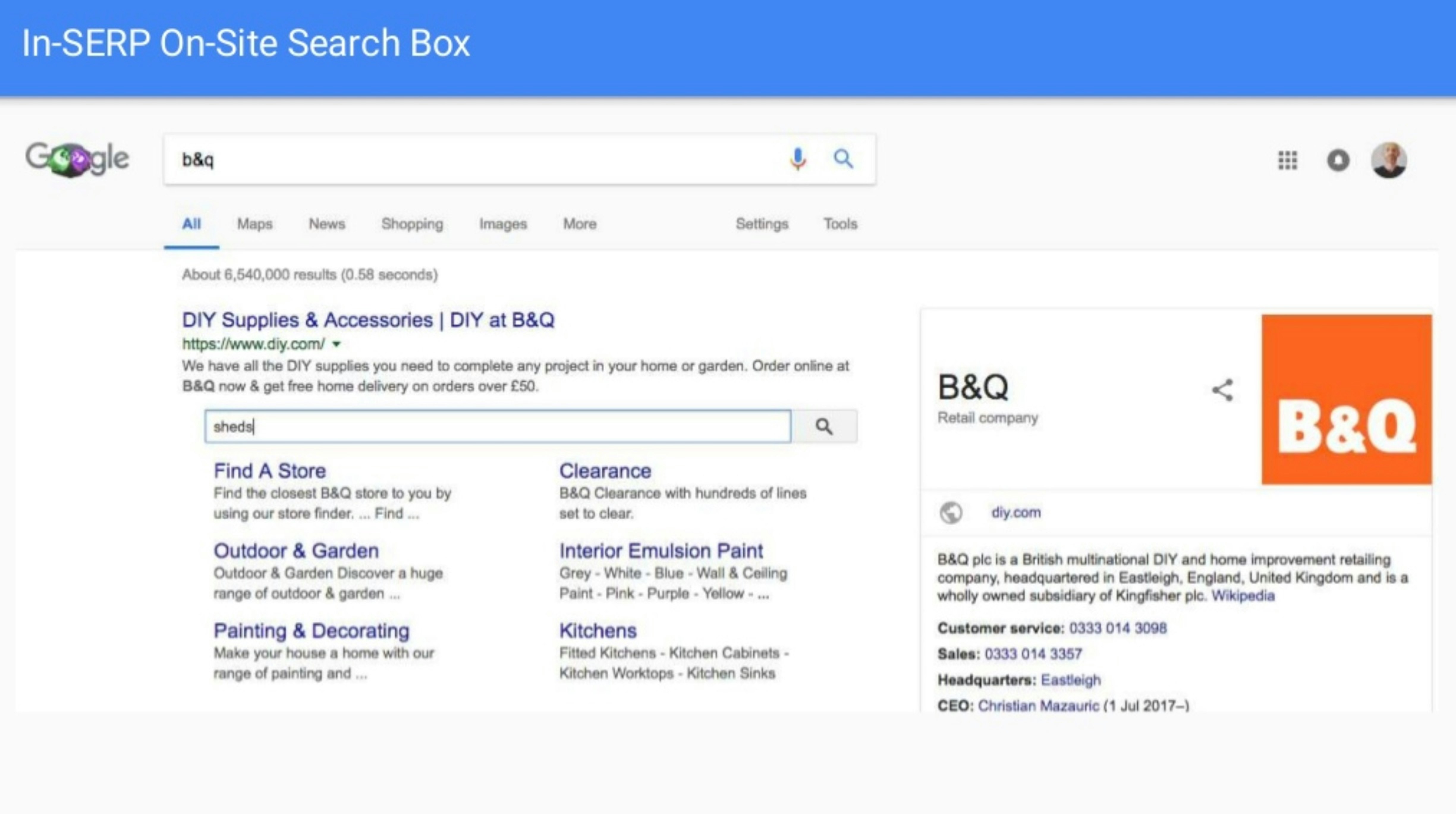
But you also get the search box here, and in this search box I've typed the word ‘sheds’ and what do I get when I click go? I get a Google search results page of sheds on the B&Q site. Okay maybe I will click on one of those and end up on the B&Q sheds page for Jersey sheds whatever they might be - plastic sheds (which I think it's a box really). But also I've seen at this point, if I search for ‘ronseal varnish’ in that search box, I may well have seen B&Q search results page for ronseal varnish and the different types I could get; but I may see adverts from the competitors like Wickes selling ronseal varnish in the search results from B&Q, which doesn't sound like a good thing. So what John Lewis are doing, anyone from John Lewis? Never mind, but they're doing well So John Lewis - if you search for lamps in the same search box, this is what happens: you go there
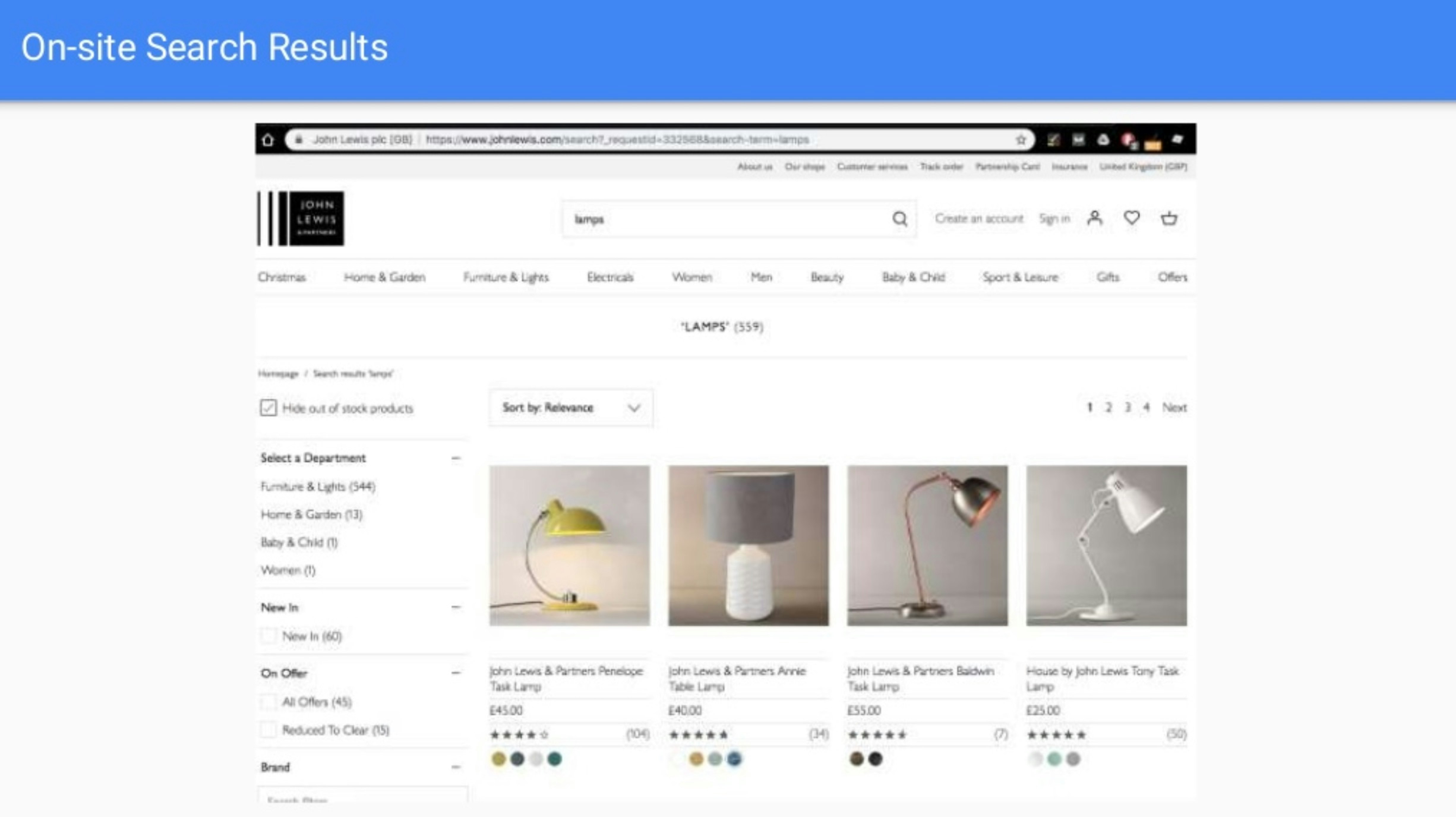
So instantly you are plonked into the brands, you're plonked into the search results page for that query on the John Lewis site. You are put amongst the price points, the images, you're suddenly going “hang on a minute this is lamps and there's there's a lamp in the women's category, what on earth might that be?” and off you go down a rabbit hole of search trying to find out what that might be.
So you can see how that one would be quite powerful for your users, because you're not keeping them in Google you're actually putting them into search in your site where they can absorb the rest of your products. Essentially this snippet of code is the piece of code that you'd need to put into your homepage, making sure that you update from the example code, the URL for your home page, and also just update your search query string so that it accurately represents how your search query string looks when your URL looks on your own site.
Once you've got that in and you have got a canonical URL on your home page then you are kind of ready for a search to come along and consider that for a search box in search results. Now that takes time and it's not guaranteed, so it works for brands queries - so if you've got a brand name that is fairly generic then you may never get that search box turn up regardless of whether you've got everything else lined up. So if you've got a very unique name then put this in and see if that can help bring traffic through to your own site. So if you're still with me, if you want to have a go at schema one of the best things I do is to sandbox it - so I will write a piece of code or I'll go to Google's structured data testing tool and I will put a piece of code in the first box that you see on the code-snippet tab, and then I'll click run test which will give me something like this:
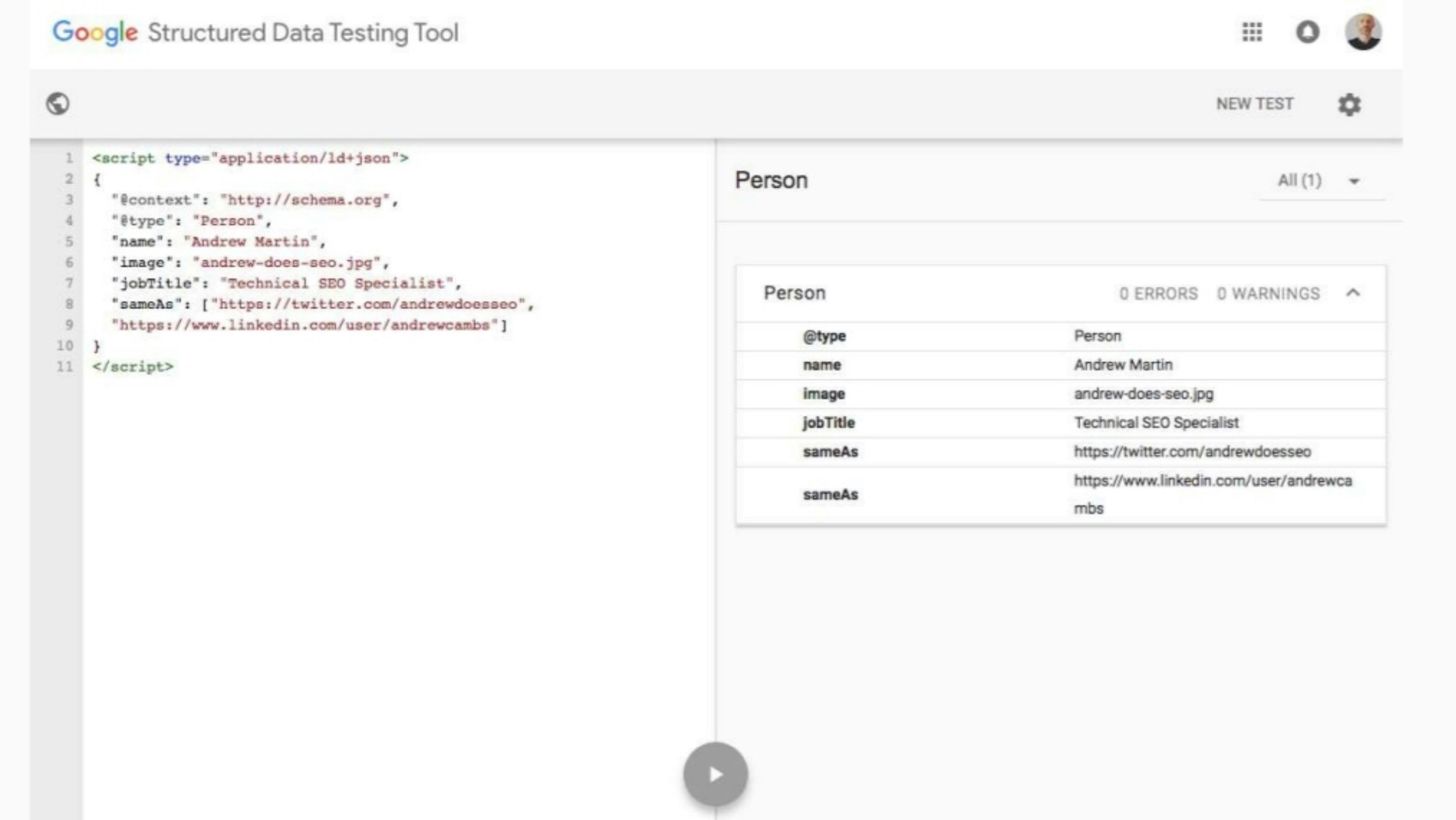
With my piece of code on the left-hand side and the test results on the right-hand side, and this is the piece of schema that I showed you right near the start which is about me as a person, and it hasn't any errors or any warnings. If it had found any it would highlight that, it would tell you which of these are incorrect and if you clicked on one of those it would then highlight which line in your code was incorrect so it's a really useful tool and you don't need to pay for this tool. It's free, you can just go ahead and use it. You could put a new test and put a new URL in, and test another page to maybe see how your competitor does it or whether your developers have released it yet or anything like that.
It's a really useful tool for free that you can use, but again this is a small text so people at the back you'll get these in the slides. Google have got a new ‘code lab’, and the top link they claimed that in 29 minutes you'll know how to code some structured data for the recipe card, which is a visual type of rich result.
There's also the URL to the structured data testing tool, and the schema documentation, and there's a really good app called schemaapp.com, and that's a tool where you can actually write in the information and it writes the schema code for you. That is I think free-to-use, and it's a really powerful tool so have a have a play with that one. There's JSON-LD as well, which has a kind of similar sandbox environment.
This is an old report, or an old styled report, from within search console so if you're thinking “so we could do all of this but how can we see if it's actually being found, or what is the impact of that” you can see here that this is Google's view of schema on a particular site:
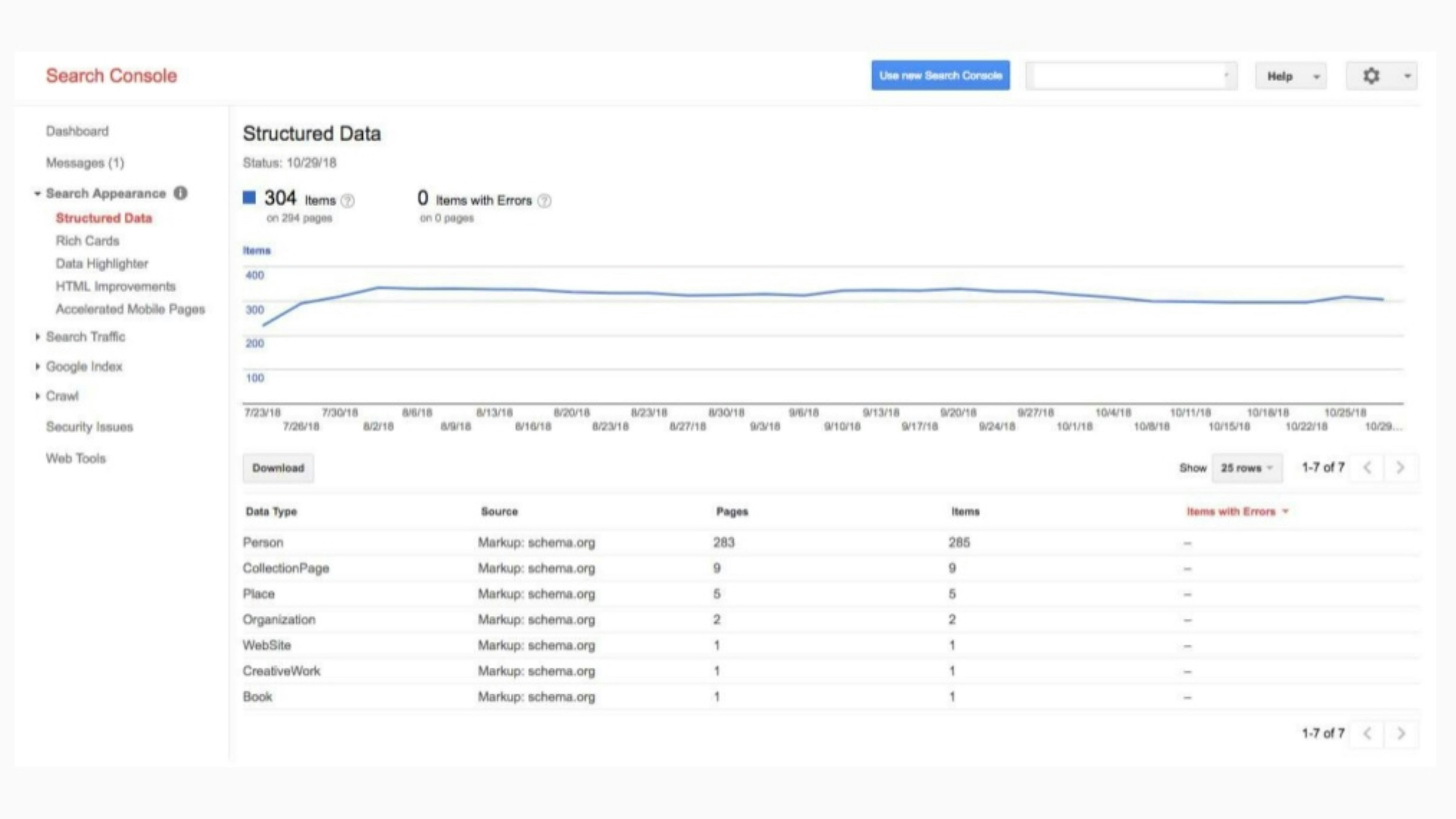
So it has discovered schema on a particular site, you can see it kind of increased at July 2018 and went along, it's kind of gone along as it's crawled more of your site and it tells you which types of schema it's found. It also says if there's any errors. So this is a site mostly about people and places, and it's just itemising that stuff for you and you can click on each of those and it will give you more information as to which pages it has found, and again whether there's any errors on each of those which you can then address.
So essentially don't fake or stuff schema code into a site - if it doesn't represent the contents of your page then don't put it into the schema because it looks like old-school SEO, where you could just buy a whole ton of keywords in and hope for the best. But that will look spammy to the search engines, so don't don't stuff it into your code.
Go really niche instead, so for some company types for example they can go right down to like a plumber or like an orthodontist, you don't have to go company you can actually go really quite granular with your details. Make sure you use JSON-LD to deliver that schema into your site as it's Google's preferred method, make sure you test it and be patient because it takes a while for it to be found. It relies on the health of your site generally as to whether search engines can digest it well, and also you'd need to be considered for the search results so it takes a while to start appearing in search.
So thank you for your ears, and there's some links there which you'll see in the slides which will help you further!
MC: I really hope you enjoyed that fantastic talk, you can see the video version and slides on the show notes at search.withcandour.co.uk or you can find out more about the SearchNorwich event at searchnorwich.org. The next episode of Search with Candoor will be going live on Monday 8th April, after my holiday.
I'm Mark Williams Cook, and I hope you'll all come back.

