22.04.2019
24 min listen
With Mark Williams-Cook
Season 1 Episode 6
Episode 6: Yoast schema and AMP signed exchanges
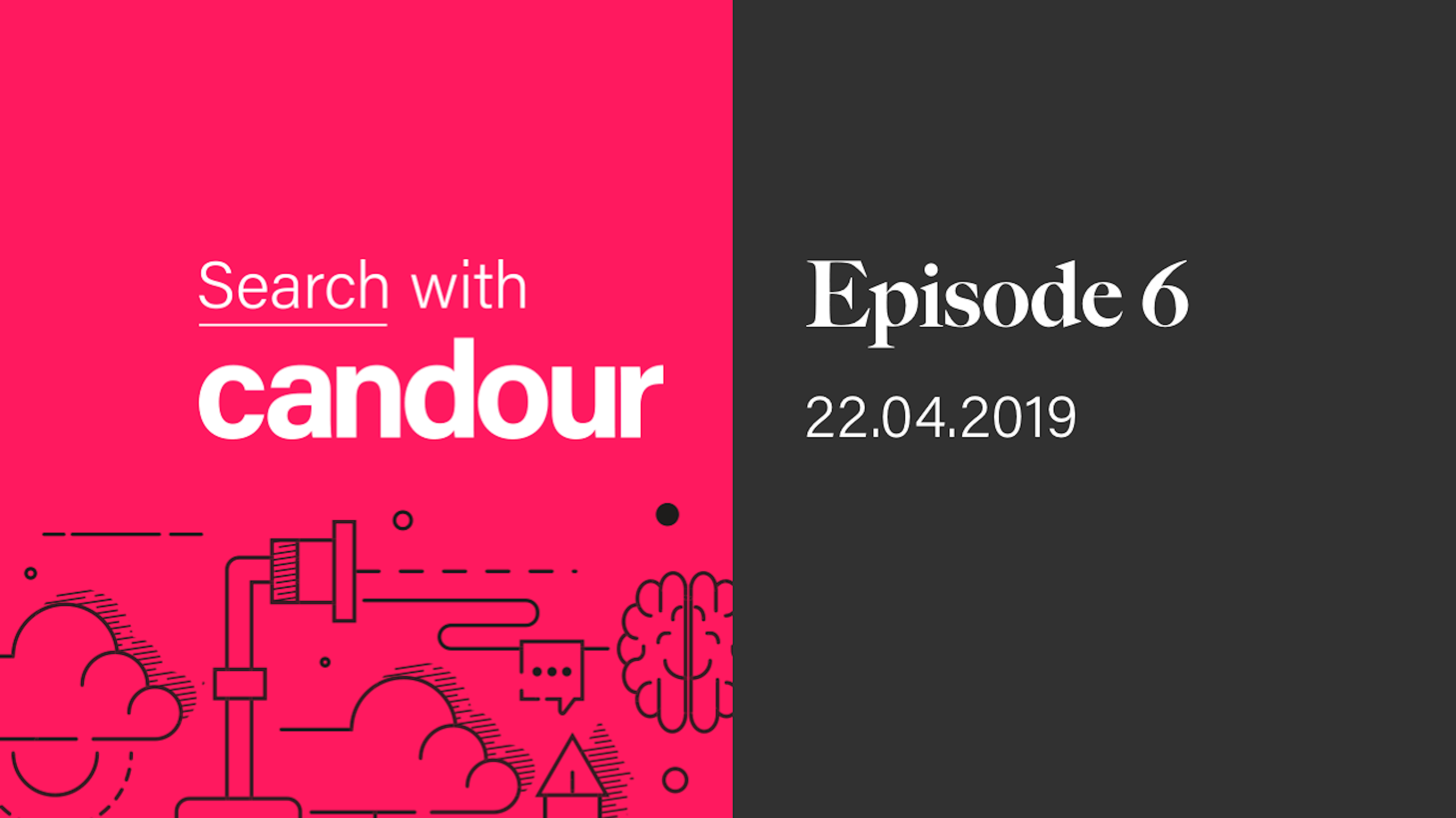
Big updates for the Yoast SEO plugin handling schema and find out why signed exchanges may win AMP critics over.
Play this episode
01
What's in this episode?
Mark Williams-Cook will be discussing:
Yoast Schema Yoast have just published version 11 of their plugin claiming they have "solved" schema, by tying together the graph for you.
Google AMP signed exchanges Search results for AMP can now display the hosting domain, rather than Google's properties using signed exchanges.
02
Transcript
MC: Welcome to Episode 6 of the Search with Candour podcast recorded on Thursday the 18th of April 2019. My name is Mark Williams-Cook and I'm going to take 15 minutes as usual to take you through the latest search news that will hopefully make your lives a little bit easier. In this episode we're only going to cover two things; normally I try and cover three or four but we're going to go into a little bit more detail than usual.
The first thing is quite a big announcement by the team at Yoast, they're claiming their new version of the WordPress SEO plug-in “solves” schema so we'll delve a little bit more into that. I also want to talk to you about accelerated mobile pages (AMP) a little bit, Google has released search results support for signed exchanges. What does that mean and why are they important? I will try and explain.
Okay so firstly we're going to talk about the Yoast SEO plug-in which hopefully most of you will be aware of. So Yoast is originally an SEO plugin for the WordPress content management system and I know WordPress, having spoken to a lot of developers over the years, does split the ranks in terms of some developers absolutely hate it and some think it's the way forward. Whichever side of the fence you fall on to, the fact is WordPress does power around one third of the web so it is kind of a big deal. Yoast is probably the most popular or I think definitely the most popular WordPress SEO plug-in, and there are quite a few to choose from! It helps WordPress basically at the most basic level sort itself out because out-of-the-box WordPress is quite good for SEO but there's a lot that Yoast does add to make it good. I've spoken about different platforms publicly before for SEO and to be honest, I'm quite okay with WordPress. I think it's a big step forward for companies, certainly, that build web presence on the kind of click and go platforms like Squarespace, Wix, or even services that do work quite well like Shopify. All of them have limitations on what you can actually do and what you have under your control so if you do move into competitive areas of SEO, these technical restraints can stop you being competitive.
So Yoast has released a new version and they have introduced a big change for how they handle schema. Schema is something I can't seem to get away from this podcast at the moment, we've spoken about it in the last three/four episodes, and this is only number six so hopefully this will put it to bed for a while at least. Yoast released this new version of their plugin and as I said there's some big updates involving schema so I'll read out a little bit of their post that summarizes this and I'll try and give you the sparknotes on the other parts. Yoast says:
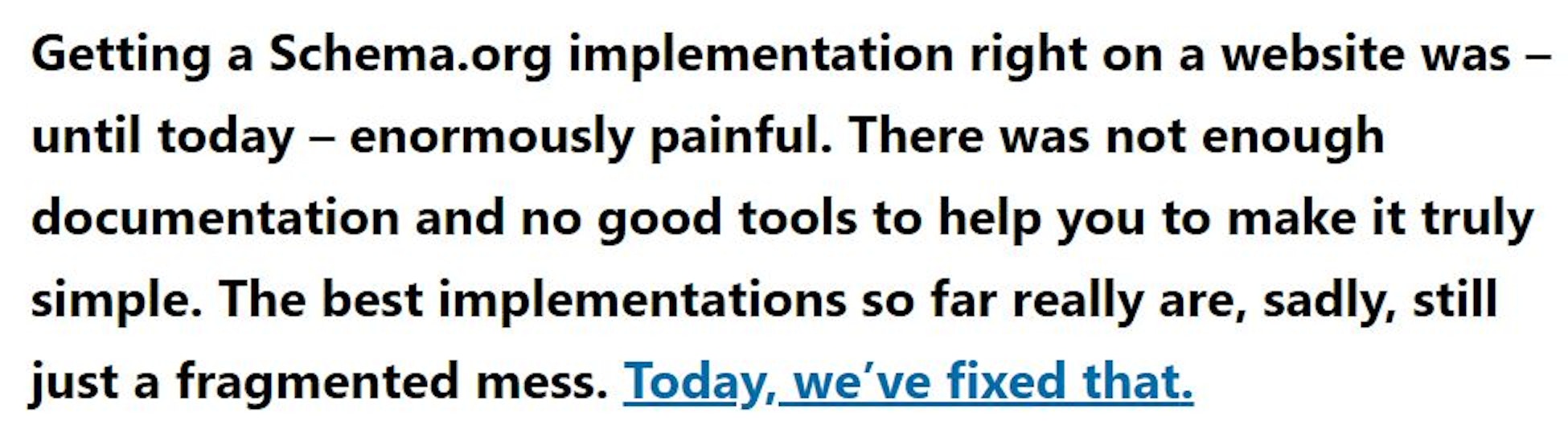
So they're gone and give an example of a site that's been analysed using Google's structured data testing tool - that's actually a free tool that you can use to analyze if the schema you've implemented on your site is working, if it has warnings or errors and how it's connected together. You can just Google for that tool, I'll include a link in the show notes, and it shows you what scheme you've got present. The point they're making is that the schema people are using currently on sites is done in little bits and blobs that are unconnected, so you may have one plug-in that's giving organisation schema, you may have another plug-in that's powering your article schema, you may have another one that's doing the products on your site. This isn't ideal because if we refresh what we're really trying to achieve with schema it's basically labeling just for search engines to help them build up this understanding of entities and the relationships between them.
That's the foundation really to graph databases it's why it's called the Google knowledge graph, it's a type of way to store data organised by nodes, edges, properties, and looking at kind of how your brain works when we're talking about associative memories that we think of one kind of thing or entity and we know it's related or a subset of another and they all have have properties.That's a really challenging thing historically for search engines to understand because they just have to trawl through the unstructured mess that is the web and try and use their own algorithms to work out what on Earth it is you're talking about and what the thing is and what a brand is and how it's all connected together. So other platforms, say Facebook as an example, have it easy in this regard because people that go into Facebook are structuring most of their data for them. They're saying ‘this is my name’, ‘this is my date of birth’. ‘this is what my face looks like’, ‘this is who came to my wedding’, ‘this is where I work’, ‘this is when I was born’, so we're structuring all of that data for Facebook whereas historically Google and other search engines have tried to piece that information together.
But now with schema we can help them understand what things are and how they're related, the big point that Yoast are making in this release is that ‘we're not really doing that most of the time we're just putting these disparate and fragmented bits of schema on our webpage but we're not tying them together’.
They go on to say:
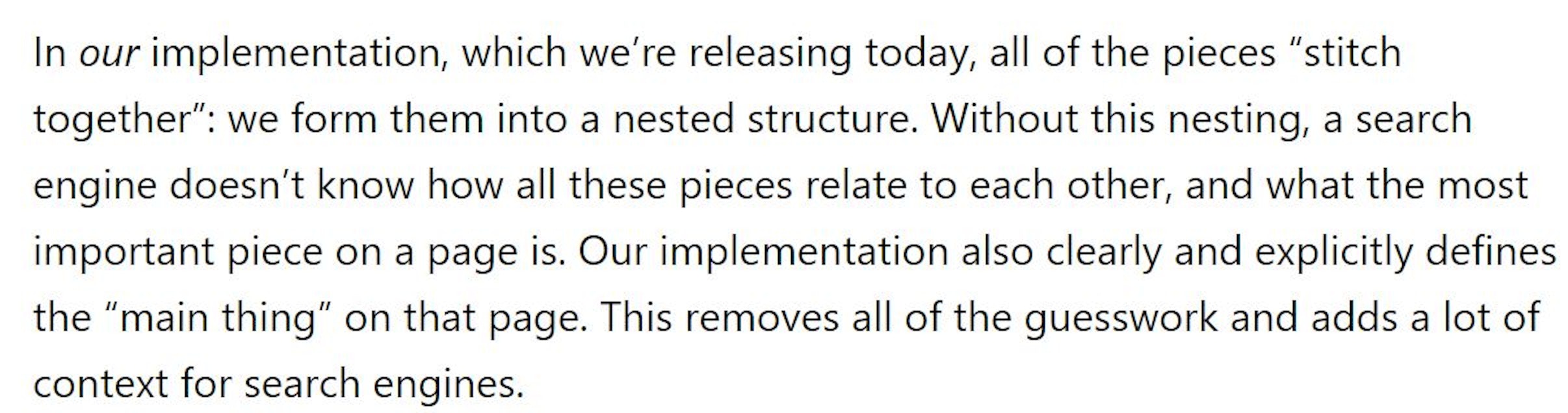
and they're given examples. They say:
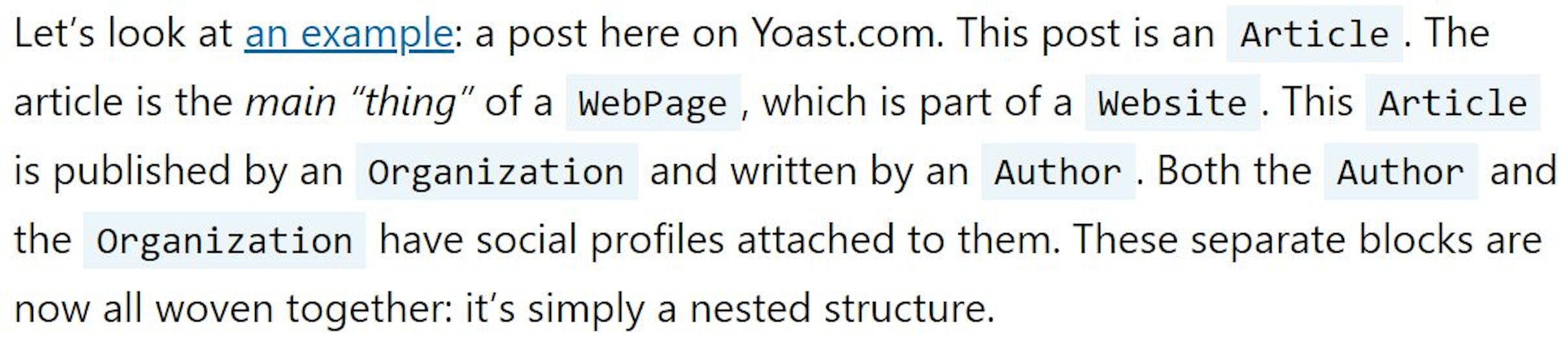
They give an example there of how different things that might have their individual schema, such as Article, WebPage, Website, Organization, and Author can all be woven together and you're telling the search engine what the relationship between these things is and actually which one is the main thing on that page that you're looking at.
Helpfully they summarised what these what these changes actually mean for you, they've said:
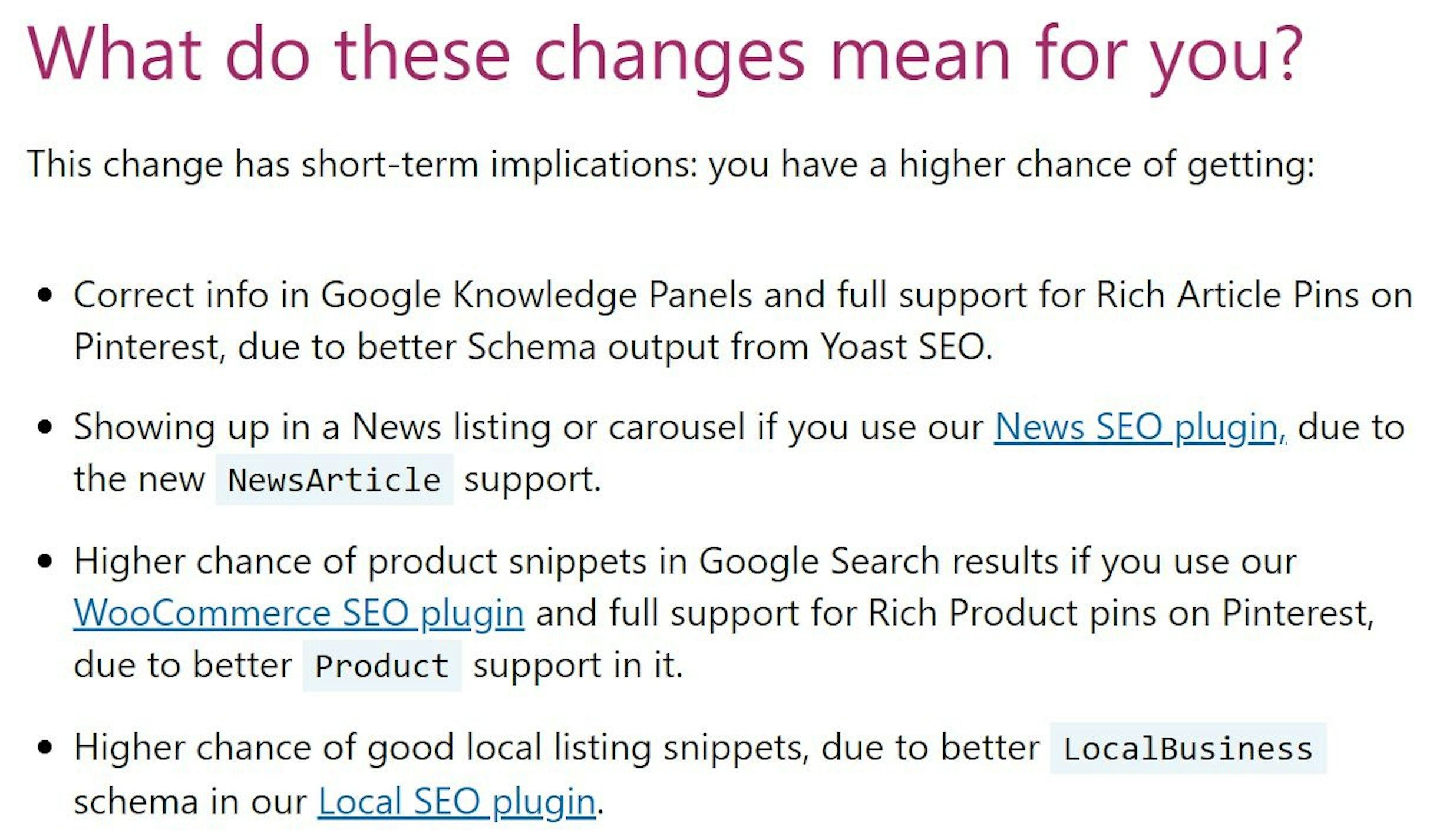
They've highlighted there that there are a set of additional plugins they have which specialise depending on the type of site or business that you have. So their post, I'll link to it within the within the show notes as usual, does go on to explain how to setup and use schema within those different plugins.
The nice thing about doing it through this plug-in is you don't really have to worry about what's happening in the background, a lot of this schema is generated for you by the information you provide the plug-in during the configuration. For instance one of the first things, one of the first questions for when you set up the Yoast plug-in referring to schema is it asks you whether you represent an organisation or an individual person. Now based on that answer it pushes you down like a tree for different types of schema the plugin might generate for you without you, as the user, ever having to specify that.
What I particularly like about this is Yoast has been very detailed in terms of the documentation they've provided, they've got their schema specification and I think it's worth recognizing the amount of work and time that went into this. So this is a document that Jono Alderson from Yoast opened up for other people in the industry to contribute to and it did end up being what looks like quite a nice community effort, including some Google engineers that stopped by to give their thoughts as well on their spec.
A specification is a really good place to get a good ground-level understanding for developers and Yoast has provided documentation as well for an integration guide and their schema API - the application programming interface. If you're not a developer or not technically orientated and you're listening to this being like ‘ah well this sounds important but I feel kind of lost at the moment’ this is where you need to begin so I'll include the shownotes for developer documents and it would be a good starting point to give these documents to a developer or dev team, and it will bring them up to speed with what's going on and obviously if you upgrade to the latest version of Yoast you'll get these updates to do with schema which is part of their version 11.
I'm quite impressed to be honest I mean I don't particularly like being impressed, it does signify I think a decent step forward in the functionality of their plugin. One thing I would say is, and this is more of a personal note, if it's not a critical security update I personally normally recommend waiting at least a week or two before updating major plugins like this to see if there are any possible issues so Yoast itself has got millions of installations and there have been bugs before in previous Yoast versions that have caused people issues. I saw some comments coming back, and this release has only been out a few days about people having issues with page titles disappearing and a few other issues/teething problems which in fairness you would expect because when you have a plug-in running across millions of sites and there's no particular parity in how they're set up there’s only so much testing you can do. I did actually contact some people at Yoast before recording this and one of the issues they've identified is if you have a plug-in or an effort that's removing some of the Yoast HTML comments, this seems to be causing a conflict that's causing a problem with the new update. So I've seen some people that have disabled that and they've gotten around their issues.
Either way it might still be worth waiting a few days or if you've got a test environment to get it installed on a test environment and just make sure everything's working as you expect and hope. Either way it's definitely an upgrade you'll want, but do run it in a test environment.
We're going to talk about AMP a little bit and we're going to seamlessly segue into that actually because talking about Jono Alderson again just before I recorded this podcast I saw a tweet from him said:
I've said this a bunch; AMP is where all (of Google's) bleeding edge innovation on the web will now happen. AMP is where tomorrow's challenges are discovered, explored, solved, and open source'd. Even if you don't like / approve of AMP, you can't afford to ignore it. https://t.co/jLWi1Qlo0m
— Jono Alderson (@jonoalderson) 18 April 2019
I think that's a good introduction to us talking about AMP. If you're not aware of AMP or haven't dealt with it before or is the first time you've heard of it, AMP stands for “Accelerated Mobile Pages” and in a nutshell it's a Google-backed framework that allows or encourages you to build very lightweight experiences for mobile by simplifying HTML and giving quite streamlined sets of CSS rules.
It's generally accepted and observed I think it's fair to say, especially that news and media sites have done very well with AMP. We've seen a lot of cases where they've significantly increased the volume of organic search and engagement they're getting by implementing AMP, and certainly Google has pushed very hard in their own promotion of AMP. There's been, as with any project I think it's fair to say, there are drawbacks and there's been criticism that have come from different areas, depending on your setup, it can be a fair amount of work to amplify your assets and actually then manage them ongoing if you're creating different versions of pages. There's certainly been criticism about the amount of control that it's giving Google, and by this I mean people have specifically talked about disappearing links and add revenue so one of the problems with AMP as a concept is essentially everything's going to be cached and served from Google rather than linking to the original page on the publisher’s site.
So in turn this means that potential readers are going to be spending more time on Google site and will be seeing Google's advertising as opposed to any paid advertising on the content providers site. The short version of this is - more money for Google, less money for the actual content creators” and that's kind of a theme we've seen throughout Google results over the last few years as “Rich Snippets” have become a thing where searchers can get the answers they want directly from Google's search results which are which are scraping websites and depriving those websites of the visitors that they need to drive their business models which they use to earn money, to go on to pay the people that are creating the content. So I think that as an industry as an issue isn't resolved, and there's still things are going to come from that but this is where we're landing for this bit of news which is on the Google Webmaster blog this week. They posted an article entitled “Instant-loading AMP pages from your own domain” and they said:
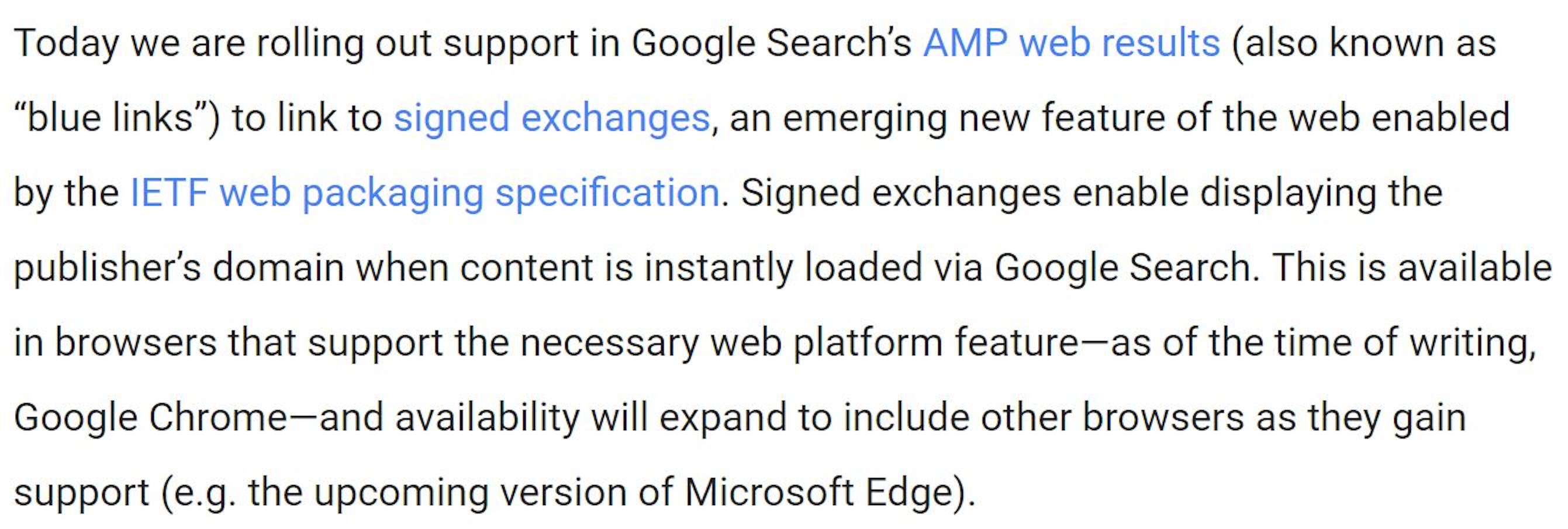
Let's take a minute and step back and decode that, ignoring just for the moment that detail unsigned exchanges, the headline of what Google was saying here is that if you're publishing AMP content soon or now Google have rolled out support to show your domain in the search results, even though your AMP content is being served from Google's cache. So rather than the Google URL being shown it's shown as who it comes from. They go on to say:
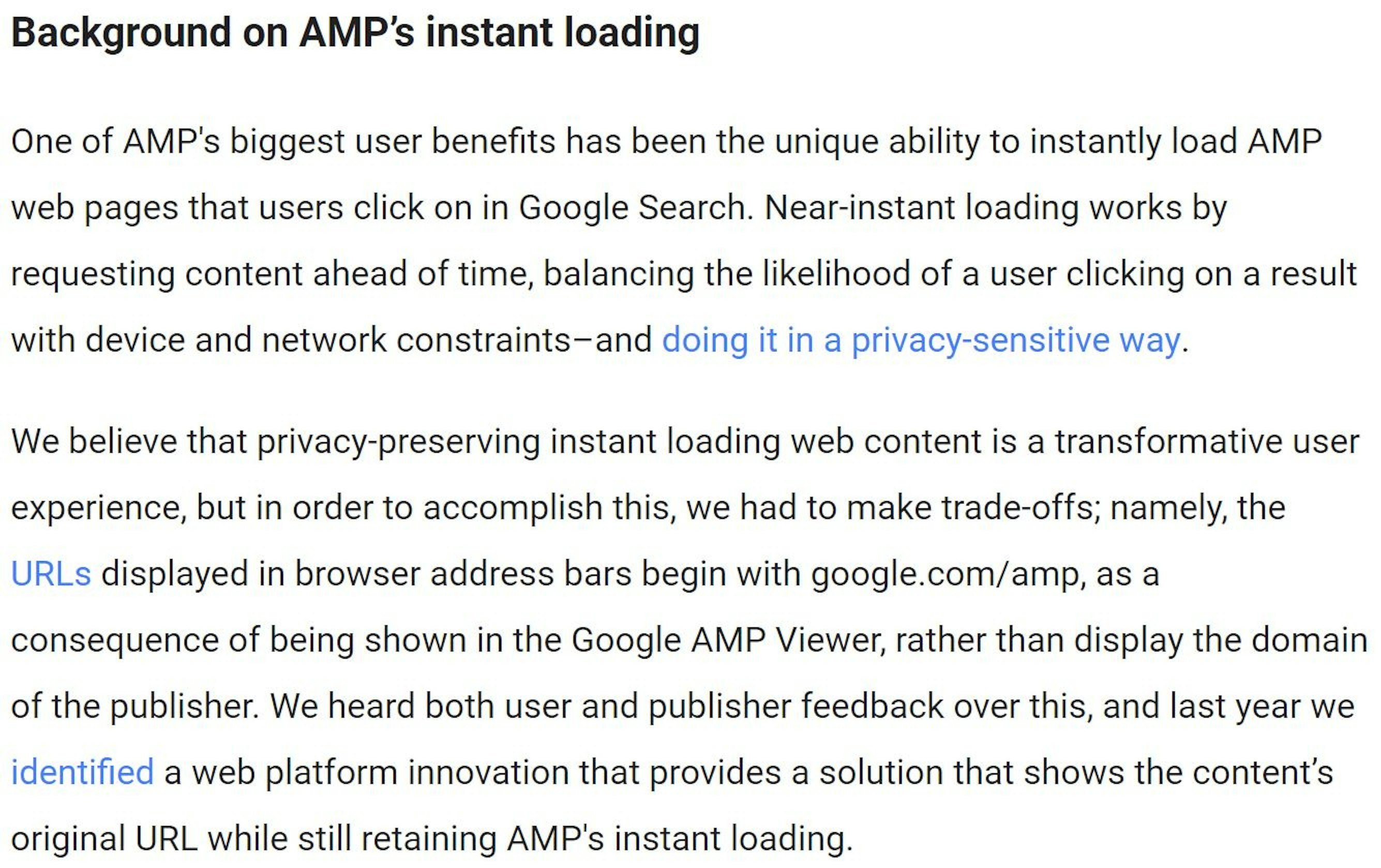
Again to summarize it means that you can have your content on AMP but you can show it through your own domain you, don't have to show it through the Google.com/AMP. That's great and it tackles one of the main gripes users have been facing.
So how does this work? It works through these things called signed exchanges, which abbreviates to “SXG” is a way to make your content portable. What I mean by portable it means that your content can be redistributed while keeping the content’s integrity and attribution. So the explanation that Google gives on this on a separate document is:
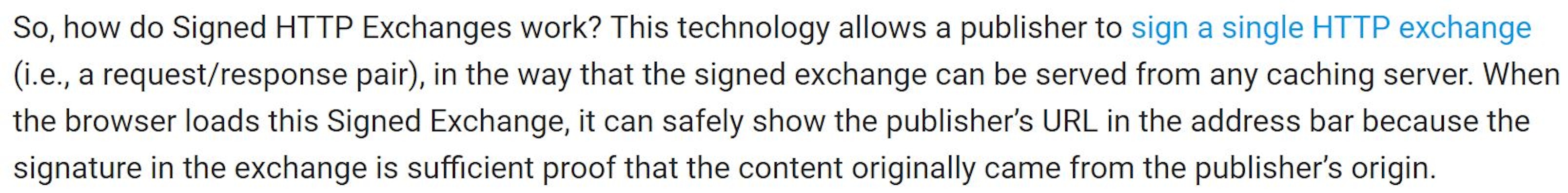
So to decode that again, it’s saying if we are trying to load resources across different web different domains - because we're prefetching those assets, there's a potential privacy issue that you're looking at one webpage and then we've got the information that you may have been interested on something from a different domain even though you never visited it because we've requested it to be to be pre-loaded ahead of time. Which is what makes makes everything super speedy. It goes on on:
On the other hand, SXG allows for prefetching cross-origin resources from a fast cache without ever reaching out to the destination site, thereby only communicating user interest if and when the navigation occurs. We believe that this can be useful for sites whose goal is to send their users to other websites. In particular, Google plans to use this on Google search result pages to improve AMP URLs and speed up clicks on search results.
So one of the things they've achieved with signed exchanges is this example that was speaking about with AMP in that because there's been this signed exchange, Google has enough proof to show your domain in the search results because they know that's where the content came from.
I think all of this is fascinating because it's taken a huge step for one of the biggest gripes users that have had with accelerated mobile pages. Interestingly I saw Cloudflare recently announced that it is offering signed exchanges to all of its customers for free, so this is probably a really good time to have your development team review the documentation for signed exchanges for AMP and then have that discussion about what are your options, how can you possibly improve your site going forward.
Okay, that's everything I've got time for I hope you enjoyed this slightly deeper dive episode. As usual all the show links and transcription are at search.withcandour.co.uk, and please do subscribe if you enjoy the show. I'm Mark Williams-Cook and I'll be back with a “Behind the Blackhat” special next Monday for when this goes out. I hope you have all enjoyed the Easter weekend, bye!

