19.10.2020
31 min listen
With Mark Williams-Cook
Season 1 Episode 83
Episode 83: New Google features, suggest ads and passage indexing

In this episode, you will hear Mark Williams-Cook talking about the new features coming to Google as announced in SearchOn, Ads in Suggest and more workarounds to Google's current indexing issues.
Play this episode
01
What's in this episode?
In this episode, you will hear Mark Williams-Cook talking about:
New Google features: Discussion of the new features coming to Google as announced in SearchOn, including passage indexing, improved misspelling recognition, and improvements to visual search
Ads in Suggest: New ads appearing in Suggest results for Google Maps
Indexing issues: More workarounds to Google's current indexing issues
02
Links for this episode
Google Webmasters tweet about request indexing /googlewmc/status/1316463867296395268
Screaming Frog account reporting more pages dropping out of index /screamingfrog/status/1317020821437730816
Google AI improving search blog post /products/search/search-on/
Search with Candour episode 33 about using BERT /blog/episode-33-bert-lead-form-extensions-and-bumper-video-beta
Ads in auto suggest /thibaultadda/status/1316739909202391045
Search with humming blog post /products/search/hum-to-search/
Visual ways to search and understand our world blog post /products/search/visual-ways-search-and-understand-our-world/
03
Transcript
MC: Welcome to episode 83 of the Search with Candour podcast, recorded on Friday the 16th of October 2020. My name is Mark Williams-Cook and today I'm going to be going through some of the new search features Google announced at the search on event including indexing specific passages of pages, visual search, and searching by humming.
But first, I'd like to thank Sitebulb who sponsor the Search with Candour podcast. If you haven't heard of Sitebulb, it's a desktop-based SEO auditing tool for Windows and Mac and every week I take you through a feature, or some other features of Sitebulb that I like because we've been using it for a long time now. Sitebulb's got a special offer for Search with Candour listeners; if you go to sitebulb.com/swc, you can get a 60 day extended free trial of Sitebulb that doesn't require you to put in any payment details, so no excuse not to check it out.
I actually want to share with you a little bit of an embarrassing story about getting the basics right, which is something that Sitebulb can really help you do. So this week, I'm working from home, like a lot of people are doing, and my fibre broadband went down - I just upgraded a few weeks ago to fibre broadband and working away as usual and everything kind of just stopped working on the web, so I was like okay, maybe it's just gone down for a moment, logged on to the router, router is on, and it just says it's disconnected, can't connect, try rebooting the router, all the basics. Walk downstairs, have a look at the router, the lights are on, it's plugged in but it's kind of flashing like something's not working. So okay, I'm pretty good with tech stuff, so didn't resolve itself after 10/15 minutes. So I thought okay, I'll phone the broadband provider and just see what's going on maybe there's some kind of infrastructure problem, so I phoned them, waited, got through, all of that and said, yeah look, the internet's gone down, I'm connected by ethernet cable so it's not a wi-fi issue, it was working up until now, nothing's changed configuration wise and then they got me to check if I could see any lights on the actual box that brings the fibre into the home. So unlike when you have broadband you just plug into the landline and you have your router that's powered, there's actually two bits that need powering and much to my embarrassment and dismay, I had found that we've got one of those little hoofy automatic rumba type hoovers that trundle about downstairs, picking up dog hair and this had bumped into a cable which had just moved the plug slightly out of the wall of a box that was behind a cupboard, so I couldn't see it didn't have any lights on. So obviously when they got me to check this, I dragged it out the way and you know you've got that embarrassing situation where I had to say, yes I'm really sorry for wasting your time, it's not working because it's not plugged in and it's really easy when you get experienced sometimes to overlook very simple issues like this and anyone that works in it, I'm sure knows that - is it plugged in test.
So going back to Sitebulb, this is something they really help you with. So when you start a crawl with Sitebulb, they do a couple of really useful things like domain resolution tests. So if you put in your https/www.version of your site what it will actually do is test all of the common types of domain setup for you. So it will automatically try and access the http version as well as the https. It will try to access the none dub version as well as the dub version and both combinations of those, so it immediately checks them and makes sure that they're redirecting properly. It does some clever stuff as well with things like 404s, so it will make up some of its own test URLs to see if you're returning proper 404 status codes. It will try some extra things like putting .jpeg file extensions, .txt, .html just to see if it can poke a hole in any of the rules that you've got so they're not returning the status code they should. and this is really helpful because otherwise, on most tools, you have to remember to do this or think about this yourself or you just have to, maybe like me and my broadband, you're making a mistake where you just assume that that's working. So it's just one of the many things that Sitebulb does that makes your life super easy and prevents you from looking stupid, which is definitely a career goal I've always had. So Sitebulb, you can check it out sightbulb.com/swc, free 60-day trial, give it a go.
Let's kick off this episode talking more about Google and indexing. So in the last two weeks, the last two episodes, I have talked to you about various Google indexing problems. Originally Google reported they had problems with canonical pages and mobile indexing that were causing some issues with pages dropping out and then we actually got the numbers that actually it was a huge amount of their index that was impacted. And actually, this doesn't appear to be resolved yet, and interestingly we had the Google webmasters Twitter account put out a tweet just two days ago saying, we have disabled the request indexing feature of the URL inspection tool - so that's the URL inspection tool within Google search console - in order to make some infrastructure changes we expect it will return in the coming weeks, we continue to find and index content through our regular methods as covered here. So regular methods obviously are crawling, sitemaps, normal URL discovery type things. It is interesting because the last episode we recommended and we were showing that other people were saying they were having some success in getting around indexing issues by using that that tool, the URL inspection tool and the request indexing feature, in Google Search Console to get those pages back in the index.

And interestingly just today, a few hours ago, I saw the Screaming Frog account, Twitter account that is, saying “seeing some disappearing pages in google again where's that fax machine?”
So it definitely doesn't look like these indexing issues are fixed and it does appear that the kind of quick fix that seemed to be working for people isn't doable now either. So my last kind of line defence against this, if you are having an issue with pages being dropped out, the only workaround I could think that might work is you can create temporary site maps. So if you've lost some pages from Google, some URLs, I would recommend you put them in a new little sitemap, just of non-indexed pages and submit that because that will likely then get them crawled again and get them indexed. But there does seem to be some kind of underlying issue here that's taking Google quite a while to resolve and it's, as we said the third or fourth time, they've had indexing issues in the last 12, 24 months but yeah fingers crossed that will be sorted soon. Try the sitemap thing if you're really desperate, especially if you've dropped pages that were getting you a lot of search traffic.
There is a lot of things to go through from the Search On event, lots of new improvements, features coming to Google that they announced. They've written up in a blog post on the Google blog which we'll link to in the show notes. So as usual, you can get the show notes at search.withcandour.co.uk.
I'm gonna go through and just pick out a few of these improvements that I think are most relevant to SEOs. So there's some stuff that I won't go into any detail or talk about in this podcast, like some of the new features Google is releasing for reporters, like pinpoints - they've got some really cool stuff as well they're going to be doing with ARs and visual search in terms of education, really helpful stuff but not necessarily what SEOs are perhaps interested in when we're trying to get traffic organic traffic to sites for our own sites or clients or whoever.
So there are three improvements that they spoke about in this post that I find interesting, that I’m going to cover. The first one is about BERT. So BERT is our friend, we first spoke about in episode 33, almost exactly a year ago, but of course, stands for bi-directional encoder of representations and transformers, everyone knows that - it's basically a way for google to understand search queries better. So the example that they gave when they launched BERT was a search term, something like 2019 brazil traveller to USA need visa, which as humans we understand that means someone from brazil is travelling to the USA, do they need a visa or what visa do they need, and they showed a pre-BERT and post-BERT answer to this, where the pre-BERT result just kind of focused around US visas and travelling and USA people going abroad, whereas the BERT version had understood from the order of the words that this query was specific to someone travelling from Brazil needing a US visa.
So they were just demonstrating how this algorithm can help them understand better search queries or understand search queries better. Interestingly from the blog post and from the tweets, they're saying when this was launched, so last year when we spoke about this, it was used on about 10 of queries and now but it's apparently used on almost all English queries which is really interesting.
And there are two other updates that run in my mind alongside this in terms of the impact they will have on us, working in the field of SEO, which is spelling and the indexing of passages or parts of pages.
So firstly in terms of spelling, Google says, we've continued to improve our ability to understand misspelt words and for good reason. One in 10 queries every day are misspelt and I find that really interesting. I was thinking a little bit more about this and I feel and this is my guess that this may be because we've got so many more mobile searches perhaps now. because thinking about my own behaviour, I regularly do misspelled searches now when I’m typing on my phone because autocorrect will get something wrong or my thumbs are just not as accurate as they should be but I don't bother to correct it because I know Google is going to understand what I’m searching for, it is going to get the gist of it. So Google says, today we're introducing a new spelling algorithm that uses a deep neural net to significantly improve our ability to decipher misspellings. In fact, this single change makes a greater improvement to spelling than all of our improvements over the last five years.
So that sounds like a big improvement. a new spelling algorithm helps us understand the context of misspelt words, so we can help you find the right results, all in under three milliseconds. And they've given an example here of a search that says, ‘does algae bloom produce foul order’, and obviously, all of those words are correct and nothing is misspelt, but the suggestion has come up ‘does algae bloom produce foul odour?’, because that makes sense, you know as humans we'd understand that in that sentence in that structure.
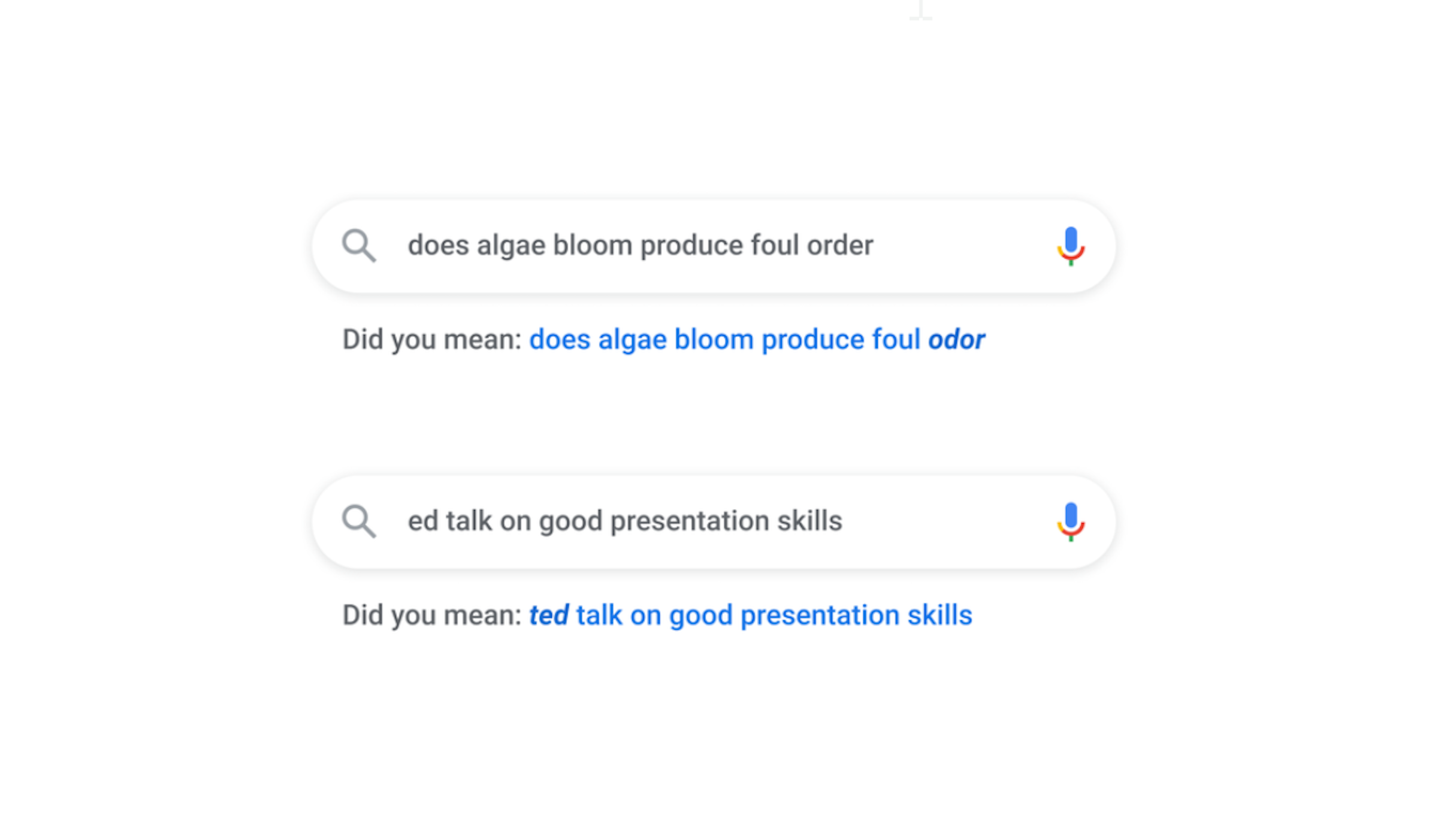
And I find this one interesting because I think if you asked a human what was wrong with this search term, they may not know so the search term is, ‘ed talk on good presentation skills’ and what's wrong with that search? So what are they searching for? They're searching maybe for a guy called Ed who did a talk on good presentation skills, but Google has realised okay, did you mean TedTalk on good presentation skills. So I think that's quite, I understand these are cherry-picked examples, but that's still quite impressive.
So before I talk a little bit more about that, I just want to go through the other, what I think is the most significant change, which is to do with passages. By that, I mean passages of text within a page. So Google says, very specific searches can be the hardest to get right. And that's actually a topic we've talked about a few times on the podcast, I think at the end of the last episode as well we talked about the people also ask refinements, Google provides people when they're not sure about the specificity of a question. So Google says since sometimes the single sentence that answers your question might be buried deep within a web page we've recently made a breakthrough in ranking and are now able to not just index web pages, but individual passages from pages by better understanding the relevancy of specific passages, not just the overall page. We can find that needle in haystack information you're looking for. This technology will improve 7% of search queries across all languages, as we roll it out globally. And they've given an example here for a search term which says, how can I determine if my house windows are UV glass and the before search result is just a page about UV radiation through windows and experiment and the after the result is, by the looks of it a feature, yes it is a featured snippet that says when it is dark hold a lip match or lighter close to the glass that I do on your window. So it pulled out the specific answer to that question. And they've just subtitled that image by saying, with new passage understanding capabilities Google can understand that the specific passage is a lot more relevant to a specific query than a broader page on that topic.
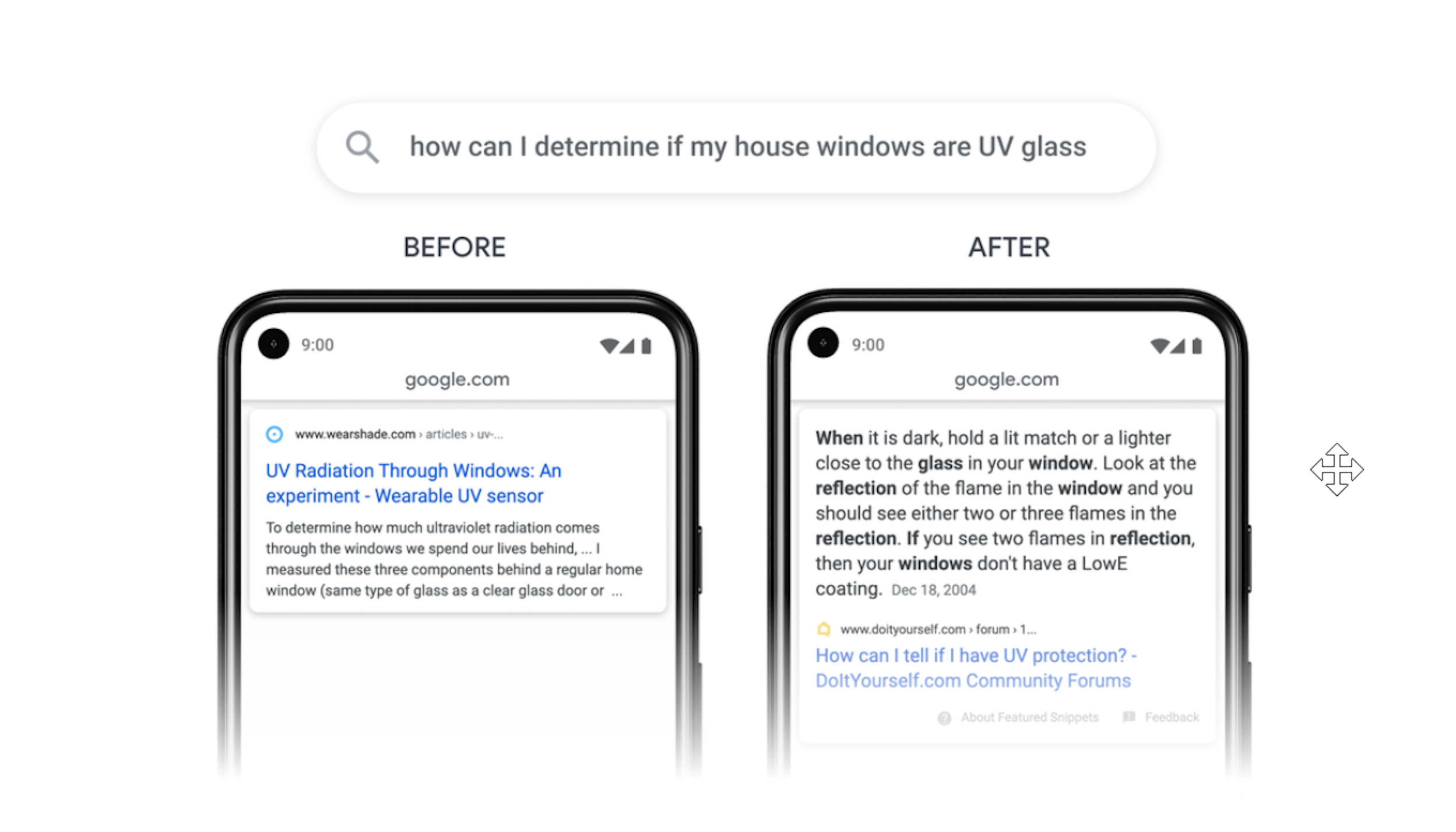
So what does this all mean? What do these three changes mean? So, in my opinion, this means we are one, more likely to see a greater breadth of different domains and different pages appearing in search results for all of these different reasons. So for BERT, if there were 10 search terms around visas that pre-BERT Google kind of thought was about the same thing, they were about the USA, they're about visas, it probably would have shown the strongest, linked-to page for that query. Now, post - not post, currently now with BERT, because it can understand the nuances between the different intent of those search terms, it would be more likely, regardless of the other spelling and passages changes more likely to show other pages that answered that intent better.
The spelling one I think stands for itself because we're essentially getting more correct search terms appearing. But the passages one is really interesting as well because a lot of SEO focus is around this topical authority and the idea that Google ranks web pages. So for this query, is this a good web page? What do we consider? We consider what type of contents on the page, the depth of the kind of questions that are answered does that page have many links? all of these things into is this a good page for the topic. the change, the paradigm shift to is this a good passage for this search query isn't something we've kind of dealt with really as SEOs before and I think all three of these improvements basically are bridging what was a technical gap that SEOs were bridging before.
So you could have an expert write on a topic and you can have an SEO person write on a topic and decide how to structure pages and you know, I think it's fair to say most people historically would 99 out of 100 times expect the SEO to know how to rank better, maybe even if they're not the expert because they understand, oh okay well for all of these questions it's best to group these on one page and link to them consistently rather than having all these separate pages or it's better to use H2s to identify all of these questions, and I think what this is going to do is make the bar lower for non-tech or non-SEO educated people just to write good content. So you don't necessarily need to be a topical authority if you have answered this specific question that nobody else is answering. Whereas before a more generic page on that topic might have appeared because it's got the links and Google's like, okay well it answers all these other things that I know are important to this entity that people also ask as well, but just having that content now I think you have a better chance of ranking than you ever did before. And I think it's always worth building into your thought process that all rankings are temporary as well. So I see more movement nowadays in rankings than I have done from five/ ten years ago and I think that's going to only continue to accelerate as Google goes through experiments and finds what these best solutions are.
So I don't think it particularly changes anything in terms of what we should be doing as SEOs, I think what it actually does do is it reduces the advantage, I think, of having more specific technical knowledge about how search engines work and weigh those scales slightly more in favour of, well we understand our customers really well, we understand the questions that they're asking, So actually it falls more into, what's the best practice because we still need to use H2s and we still need to layout content in a way that's easy to understand, easy to read, loads quick, all that great stuff but that kind of advantage that SEO has had and still have about how specifically to set things up to rank better when they don't necessarily have the best or content I think is diminishing.
So all those three things I think do play into that. I think it's healthy for the search results as a whole and it's actually, I think, a good thing for SMEs because my guess would be with this more with seeing more domain diversity, we're going to take us another small step back from having just these top hundred or top thousand strongly linked to domains where they can just choose to write about any topic at the mediocre quality and they can rank. So I think there's going to be more of a looking for smaller companies doing SEO who are doing a good job of it.
Ads in auto suggest is just something I really want to quickly mention because this was a brilliant spot by Thibault Adda on Twitter, I found this again, I’ll link to his tweet in the show notes at search.withcandour.co.uk and Thibault said, first time seeing this new ad unit slash label while typing on Google maps. I only typed “ seafood restaur” - so the beginning of seafood restaurant and Google was showing me Red Lobster. When did that go live? And his screenshot showing as he says, he started typing seafood restaurants and the second thing down from the completion, the auto-suggest, is actually an ad. So this is something it looks like Google is experimenting with again to increase that paid activity, that paid footprint, within specifically at the moment Google Ads. I had a look around, I couldn't find anything to suggest that ads would be in place within Google suggests on the main search although that could well be a possibility for the future, I’d never rule it out but that's interesting. It will be interesting to see if anyone else sees that on Google maps when you're doing searches.
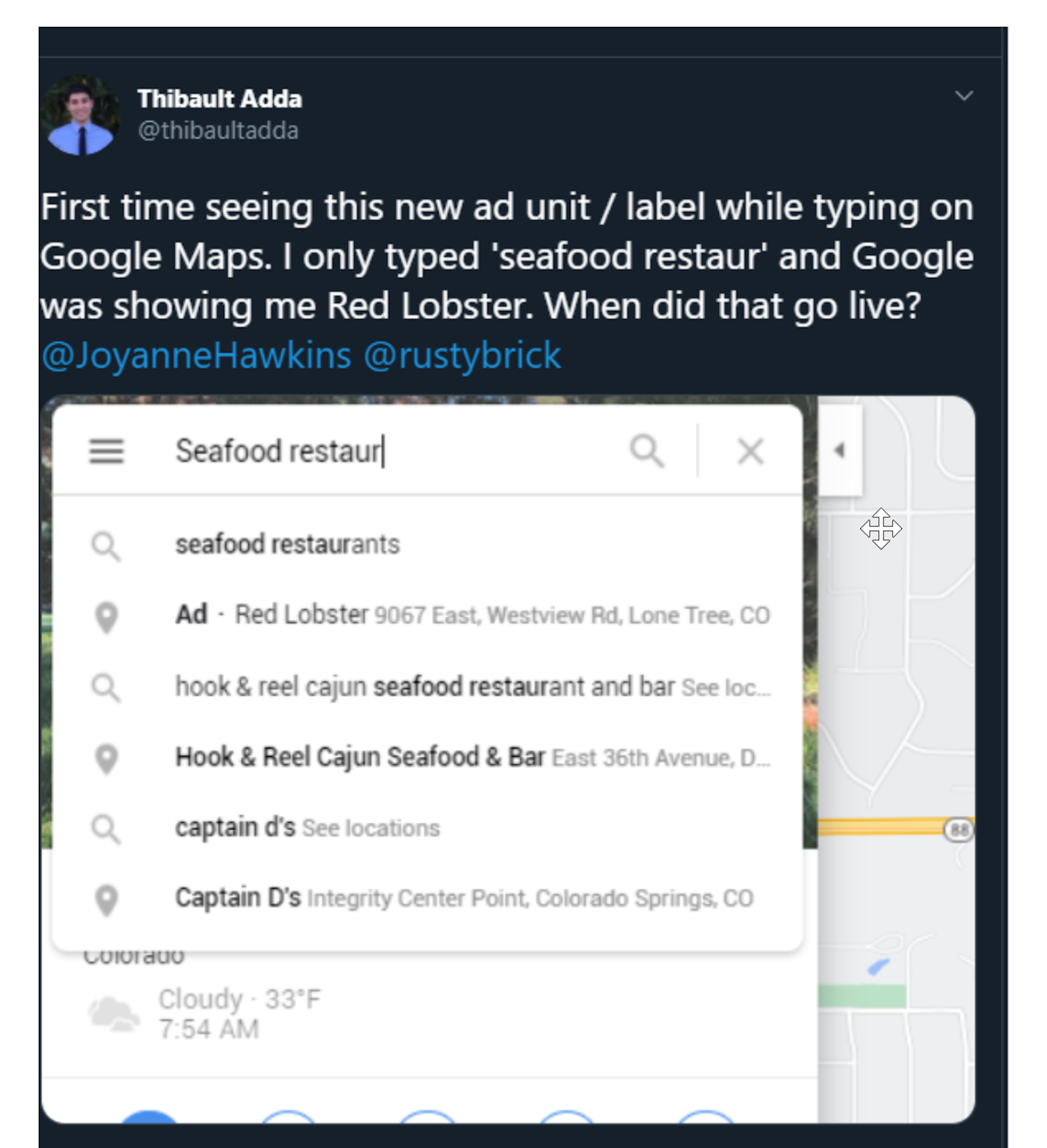
Lastly in this episode, I want to talk about a couple of new ways you can interact with Google search. The first one, probably the most fun, is hum to search. There's a separate blog post that Google put up about this called song stuck in your head just hum to search and it says, do you know the song that goes and I'm not gonna try and hum this because I think this search feature will prove I’m objectively bad at humming, I'm one of those people that can't repeat tunes despite hearing them, so I’m not going to do it but the idea is Google's saying we all know how frustrating it is when you can't remember the name of the song or any of the words but the tune is stuck in your head. Today on search we announced that Google can now help you figure out what song it is with no lyrics, no artist name, or perfect pitch required. So it's actually starting today, you can hum, whistle or sing a melody to Google to solve your earworm. On your mobile device, open the latest version of the Google app or find your Google search widget, tap the mic icon and say, what's this song or click the search a song button then start humming for 10 to 15 seconds. On google assistant, it's just as simple to say, hey Google, what's this song and hum the tune. The features currently available in English on iOS, and in more than 20 languages on Android, and Google say they hope to expand this to more languages in the future.
After you've finished humming, machine language algorithms help identify potential song matches and Google says, don't worry, you don't need to be pitch-perfect to use this feature. We'll show you the most likely options based on the tune then you can select the best match and export information on the song and artist, with any accompanying music videos or listen to the song on your favourite music app, find the lyrics etc.
I think that's quite interesting because this opens up perhaps some quite creative ways we can do campaigns now. So I'm thinking I’ve seen adverts on TV where they're encouraging people to just do a search now. So rather than type in this web address, the British army did one saying “just search army jobs” because they know they're gonna rank number one for that. So I think it'd be interesting to see if there's anything people can play around with, with humming there and getting some entity imprints on things like Spotify because again, this is all tying into what we've spoken in many episodes about this search feature the previous features we're talking about is all tying into Google's knowledge graph and their understanding of entities.
The second way to interact with search is the visual way, and again there's a separate blog post on this that I will link to. And there's a whole bunch of tools, as I mentioned in the intro, that Google is expanding to do with Google lens and augmented reality, especially around learning and education.
I just want to talk about the shopping side of things. So the shopping side of things really is interesting to me because so many people that I’ve spoken to who aren't working in search actually aren't aware of this functionality within the Google apps. So there is Google lens, you can use that through the Google app if you just hit the camera button and I’ve used this before, where I’ve seen a specific product and I don't know what it is or what brand it is, so I’ve either taken a picture of it on my camera or I’ve taken a screenshot and run that through Google lens and then it's done the search and it's told me what kind of product that is and that's actually been really helpful.
So there's been an update now to this, so I’ll read out what Google has written here under shop what you see with Google lens. Another area where the camera can be helpful is shopping, especially when what you're looking for is hard to describe in words. With lens you can already search for a product by taking a photo or screenshot, as I said. Now we're making it even easier to discover new products as you browse online with your phone. When you tap and hold an image on the Google app or Chrome on Android, lens will find the exact or similar items and suggest ways to style it. This feature is coming soon to the Google app on iOS. Lens uses style engine technology which combines the world's largest database of products with millions of style images. Then it pattern matches to understand concepts like ruffle sleeves or vintage denim, and how they pair with different apparel. So it's essentially an easier way to what we were just talking about. So it's giving searchers a quicker way to discover this functionality within Google and again, this to me is a way we can think laterally as search marketers and understand that where search is heading is perhaps less domination of people going to a search engine and typing a set of words for the thing that they want.
We've spoken about and I think some people have over-egged the amount that voice search would have an impact by now, but it is definitely increasing. This visual method of searching is absolutely helpful and this is a way we can think about making strategies to if we know specific products people are going to be looking at them, producing content and doing what we need to do to let Google understand that there is that entity link between the products we're writing about, the products someone's taking a picture of and Google's identified it objectively as this product, and maybe we've got some information about that product on our site and we've used structured data to make that very clear and make that job for the search engine easy.
So I think this is interesting and I'm gonna be really interested over the next 12 - 24 months about how these strategies are going to develop, how retailers are going to start taking advantage of them because this is another case where we are going to see, I believe, the technology drive consumer behaviour. Because the technology is essentially providing us with a lower friction solution to a problem, and where you have these lower friction solutions problems they inevitably win out. So they'll be the early adopters then they'll be the slow, kind of like me in a way, of the well I've got my way of doing it, I'm not keen to change how I'm doing it because that requires brain power but then the realisation that, oh actually this makes my life easier and I save myself some time and we'll see these searches becoming, the volume will increase and therefore, the value of being visible is going to increase. So super interesting again, we'll link to the overall search on the blog post, go check it out, there are some other announcements in there, some more detail which you'll find interesting.
And that's all we've got time for in this episode. As usual, I’ll be back in one week's time which will be Monday the 26th of October and I hope you all have a brilliant week.

