18.01.2021
22 min listen
With Mark Williams-Cook
Season 1 Episode 94
Episode 94: Selling in YouTube, crawl anomalies and news performance reports

In this episode, you will hear Mark Williams-Cook talking about: Selling in YouTube: The new experimental feature that looks to bring product sales into YouTube videos. Crawl anomalies: Improvements in Google Search Console coverage reports, including the removal of crawl anomalies. News performance reports: New reports inside GSC and differentiating between news filters and news performance reports.
Play this episode
01
What's in this episode?
In this episode, you will hear Mark Williams-Cook talking about:
Selling in YouTube: The new experimental feature that looks to bring product sales into YouTube videos.
Crawl anomalies: Improvements in Google Search Console coverage reports, including the removal of crawl anomalies.
News performance reports: New reports inside GSC and diffentiating between news filters and news performance reports.
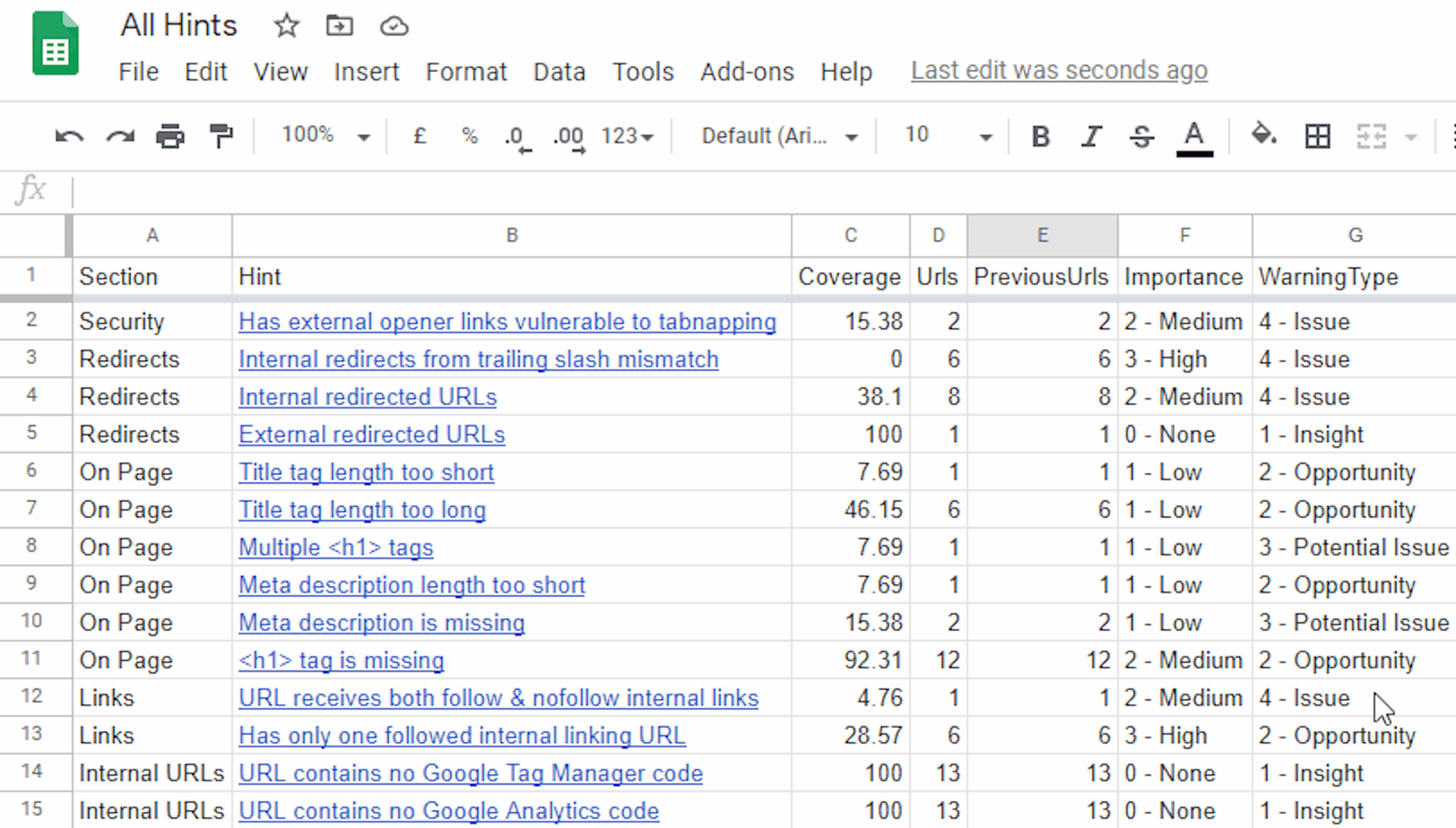
03
Transcript
MC: Welcome to episode 94 of the Search With Candour podcast, recorded on Friday the 15th of January 2021. My name is Mark Williams-Cook and, today, we've got a bunch of stuff to talk about; we're going to be looking at some new advertising features in YouTube to do with product placement, that are currently being experimented with, and we've got a couple of things to talk about with Google Search Console, so there's some new news performance reports and, when we cover these as well, I'm just going to take you through the difference between these performance reports and the existing news filters, as it's getting quite complicated now. I just want to make sure everyone understands the difference and what they're for. There's also some new and improved reporting within Google Search Console. This is to do with their index coverage and data improvements, and we'll be talking about crawl anomalies as well.
Before we get going, I'd like to tell you this podcast is very kindly sponsored by Sitebulb. If you haven't heard of it, Sitebulb is a desktop based SEO auditing piece of software for Windows and Mac. We use it Candour agency; I've been using it for a very long time, excellent piece of software. They've got a special trial deal for Search With Candour podcast listeners which means, if you go to sitebulb.com /swc, you can download a free 60-day trial of Sitebulb. There's no credit card or payment required upfront, so it's totally free, and you don't have to worry about it randomly starting to charge you afterwards, as is the way sometimes with free trials, but not in this case every week.
When we talk about Sitebulb, I normally just talk about something I've enjoyed with the software, or some feature that I particularly like and, in the last version before this latest one that came out, they've actually added some more improvements to the Google Sheets integration. The Google Sheets integration is something I've talked about before, it's a really neat feature of Sitebulb, which is that it can link directly with Google Sheets rather than having to export stuff, maybe to excel, fiddle with it, and then, if you are using Google Sheets to connect data up to other tools or services, it saves you having to upload and import it. What are these updates? Now you've got the option to export all hints directly into a single spreadsheet with a single button press, you've got a prefix of the ‘importance’ of that issue column, which is now numerical, so it means that you can very quickly now sort by the ‘importance’ of the issue in a sheet.
Similarly, you've got the same for the warning type, and you've now got absolute hyperlinks to link up the hint name with the sheet reference so that the worksheet can be copied, used elsewhere without links breaking. I'll put a little GIF in the show notes at search.withcandour.co.uk so you can see what it looks like, but it's absolutely brilliant. It basically gives you a full prioritised breakdown of SEO issues, with explanations of what they all are, pretty much instantly which is a great starting point if you are doing audits. Check it out, it's sitebulb.com /swc.
This starting section really should be called “Removal of Crawl Anomalies'' but, really, it's covering a post done on the Google Webmaster blog which they've titled “Index Coverage Data Improvements”. This is to do with Search Console and some ways they've been improving the reports there which I'll just read out their post and then tell you what I think is by far the most exciting and important bit. This was posted on Monday the 11th of January, four days ago, on the Google Search Central blog again we'll put a link to it in the show notes and it says “helping people understand how Google crawls and indexing their sites has been one of the main objectives of Search Console since its early days. When we launched the new Search Console, we also introduced the Index Coverage Report which shows the indexing state of URLs that Google has visited, or tried to visit, in your property. Based on feedback we got from the community, today we are rolling out significant improvements to this report so you're better informed on issues that might prevent Google from crawling and indexing your pages. The change is focused on providing a more accurate state to existing issues, which should help you solve them more easily. The list of changes include, one, removal of the generic crawl anomaly issue type. All crawl errors should now be mapped to an issue with a finer resolution.”
That's, by far, in this release the thing I'm most excited about. There's been quite a few websites I've worked with, particularly SPAs, single page applications, where I've had thousands, or tens of thousands, of errors generated in Google Search Console that are just listed as crawl anomaly, and it's been incredibly difficult to try and work out why Google or why Googlebot's been upset with these URLs. It's involved getting server logs, comparing different server logs, comparing different times, and trying to track down and map up what's been causing these issues, what type of issue was being caused, and whether it's persistent or intermittent. This is a huge relief to me in that it makes our job a lot easier in quickly finding what these issues are, with this finer resolution. I'm really happy about that.
The definition, as well, of crawl anomaly in Google Search Console was always incredibly vague, so no matter how I followed it up, it was always just it's other stuff that doesn't quite fall into these buckets. I’m really pleased that they've done that.
The second thing they've listed is “pages that were submitted but blocked by robots.txt and got indexed are now reported as ‘indexed but blocked’ warning instead of in ‘submitted but blocked’ error.” That's just a wording change ,that's not really a huge thing but I think that, again, more accurately reflects what's going on there. They've added a new issue as well, which is ‘indexed without content’, which is a warning that pretty much does what it says on the tin. If they have found a page, they're indexing it and it doesn't really have any sizeable amount of content in, this will flag up a warning now as well.
Lastly they've said, “soft 404 reporting is now more accurate.” They don't give any more details about that, a soft 404 if you don't know is, I'm sure everyone's seen a 404 page which is the client error of, basically, the page or the URL isn't found, the resource isn't found. A ‘soft 404’ is when Google believes the page is a 404 but it's not returning that http status code, 404. Again, that's something that normally happens on single page applications, so by default they might say “okay, well, we can't find this page but the actual header response that's being sent back is a 200 everything's fine.” We've also seen, with e-commerce sites, when products are very clearly labeled on pages ‘out of stock’ that Google tends to treat these pages as soft 404s. Soft 404s have been particularly tricky to debug, so I'll be really interested to see what kind of improvements, and how much easier this is going to make our lives.
In a Google Ads PPC update, something quite exciting has happened, I saw it covered first on androidpolice.com so I will put a link, again, on search.withcandour.co.uk in the show notes, and this is about buying products directly from YouTube. This is a story that they actually covered back in October 2020, when YouTube had actually started to ask some of its creators to tag the products they were featuring within their videos, so they could be linked to Google's Analytics and Shopping tools. Although they wouldn't share any more details at the time, Google did confirm the end goal was to be able to sell products directly through YouTube rather than just advertising to get clicks.
This latest announcement has come through the YouTube test features and experiments page, again there'll be a link in the show notes, and this announcement says January 14 2021, so this is yesterday, “testing a new way to shop on YouTube. We're testing a new way for people to easily discover and purchase products featured in YouTube videos. Creators in this pilot can add certain products to their videos. Viewers can then see a list of featured products by clicking the shopping bag icon on the bottom left corner of the video. From there, viewers can explore each product's page to see more information, related videos, and purchase options for that product. We are currently piloting this feature with a limited number of creators, and is visible to users in the US on iOS, Android, and Desktop.”
This is super interesting. It's something similar we've seen happen on Instagram, which is starting to tackle the different ways that people are engaging with content, to buy things. I've talked about actually on this podcast before, when we've talked about things like image optimization and e-commerce, which is that primarily just doing a text-based search, looking at a list of websites, clicking on them and then going through them, isn't always how the vast majority of people are conducting these purchase journeys. With fashion as a good example, we've covered a few times the different ways Google's looking at evolving e-commerce fashion SERPs to make them more visual and more website agnostics are showing a larger inventory. We've seen lots of examples where users click on the images tab and just scroll through images to visually look for something they like, and then click on it, and then end up on the website they're on.
As I said we've seen that for a while now on Instagram, where we've had products featured normally by influencers within posts. This is a way of catering for those people that are using YouTube regularly, obviously using it to discover and be introduced to learn about things, and directly find ways to buy them, rather than the, at the moment, fairly basic “check the link in the description” kind of thing.
I find all this fascinating around YouTube's monetization because, way back when YouTube was bought by Google, it was running at a huge loss for a long time, losing hundreds of thousands of dollars a month. We've seen the roll out slowly of advertising on YouTube with pay-per-click banner ads on videos, we've got pay-per-view video ads, YouTube's TrueView, we've got YouTube Premium to get rid of all the ads, and now this.
This is something I've maybe put into longer term plans, if you're e-commerce, it really is a good time to be thinking about video, if you haven't already you really should be. The Google Ads team, I know the reps certainly, were leaning on us heavily last year, to try and get more clients to start creating video content, because there is that I think inventory gap at Google, and it provides a whole new kind of surface for them to show ads. I think that's definitely what we're gonna see again over the next few years, which is more video content, more ads in video, more engagement with videos. Something to put into your long-term plans; check the link in the show notes for more details.
This one's always going to be tricky to say but there is a new news report in Google Search Console. Again, we will link to the official announcement in the show notes at search.with candour.co.uk. This was only announced three days ago, on Tuesday January the 12th, and the post from Google says “introducing Google News Performance Report: Today we're launching Google News Performance reporting to help news publishers better understand user behavior on Google News, on our android and iOS apps, as well as on news.google.com. Publishers can access their performance report through Google Search Console by clicking Google News in the left navigations performance section. The report will include metrics like impressions, clicks, and click through rate (CTR) that will help publishers answer questions like ‘how many times have my articles appeared to users in Google News?’, ‘which articles performed well in Google News?’, ‘how does user behavior vary by country?”. Then they put a screenshot in.
It's just going to be another listing in the performance tab where we have search results and where they've added things like Google Discover as well. Then there's going to be a Google News listing as well. This report will appear for any site that appears in Google News and these are in addition to the Search Console reports about Google Search, Discover, and the News tab on search. What does mean? This all starts getting a little bit confusing, because you may be thinking ‘hang on a minute, we already have this, didn't we already get a news report in Google Search Console?’
We did, we covered it back about six months ago, back in July 2020 we talked about Google Search Console adding in a new filter for news content. If you haven't got a news site, or if you have, I assume you would have been checking it out but, if you haven't, there is a filter currently under the search results in the performance tab. In the search results where, normally, you just have your normal web results, if you click on that there is a filter at the top. You've got, where the default is search type web, if you click on that you'll remember you have web, images, video, and they did add a news filter there as well.
What is the difference between all of these reports? When they added in that news filter, what that is filtering for, and what we covered at the time, is it will cover any stories that appear in the tab news when you do a search on Google. Iif you do a search on google.co.uk, you've got normally the search verticals you can filter to like images, or news is one of them, right? That filter is covering anything that appears in that news filter on Google search. Confusingly, it does not cover top stories. Top stories are the universal search feature that's pulled in, normally on the front page of the search engine result, and there's normally a couple there in a carousel, it'll say top news, and they are taken from that same kind of new stream but they're not covered in that news filter, they will be caught under the standard web filter. It's not easy to try and, through Google Search Console at least, define which clicks were on top stories and which were on normal web results.
That's what that filter is, just to refresh the existing news filter that you access through search results, only shows you clicks for when people have clicked on news after doing the Google search. The top stories are included in the standard web performance report. All of this is separate to the new Google News Performance Report. What does the performance report show you? The performance report is showing you data from the Google News app, which is available at news.google.com which, again, is separate to, if you do a search on Google and then just click the news tab, that's different, or on the Google News app within iOS or Android, because they're all powered by the same thing that's pretty much, as I understand it, one app infrastructure there.
This is why, in the Google News Performance Report, we won't see any query data because the stuff that surfaced in the Google News app, and in news.google.com, is primarily interest-based, a little bit like Discover. It's just serving up people news that Google thinks they'll be interested in. The data here will go back to the 16th of December 2020.
Hopefully that's cleared it up for you, it took me a little bit of time to get my head around just the differences, and how that will fit into how people are doing reporting, because I'm sure as well, the larger kind of news sites already have different ways which they're cutting, and where they're taking data from. We've got basically another set of data here that we can use, it is useful, it is different. There still is that hole though, for top stories, which it would be nice if Google could plug and give us some data there. All of this comes actually, as we've seen over the last six to twelve months, several additions to Google Search Console, I think the last one we covered was the new crawl reports. If you haven't seen them, they're hidden in the settings in Google Search Console and it's really encouraging, because there was a big pushback when we moved over to the “new version of search console”, as we did lose, at the time, a lot of the reports that we were very used to and reliant on.
I did a poll just before starting this podcast, we've had 110 votes on it, and I've just asked people “do you think the new Google Search Console additions, so things like crawl reports, more performance reports, now make it more helpful than the old version we switched from?” It started off pretty neck and neck but now it looks to me as if about 70% of people are saying ‘yes, it is more useful’, and about 30% are saying ‘no’. The reason I'm saying roughly is because I always put a view results option in the poll, so it doesn't get skewed. I'm just trying to mentally maths take that out of there. That's what it looks to me, it looks as if about twice as many people are saying, or just over twice as many people, are saying that yes the new search console is more helpful. I think that's really encouraging progress for Google because I think, if you'd asked that question a year or so ago, it would have been massively in the no camp, because we had lost a lot of those reports, as i said. We do seem to be making progress, which is really great.
That's all we've got time for in this podcast. I will be back again in one week's time for the last episode in January 2021, which will be on Monday the 25th. If you are enjoying the podcast, please do subscribe and submit your questions to us if you have them, we've got more already for next week queued up, so we'll do a little Q&a session there. Otherwise, I hope you have a great week!

